Las instrucciones para el desmontaje BlackBerry P'9982 Porsche Design
Si su BlackBerry 9982 necesitan reparación o sustitución de piezas, use esta guía para el desmontaje. Tenga en cuenta, que asume toda la responsabilidad del proceso y de los resultados. Le recomendamos que se comunique con un centro de servicio especializado , si no entiende bien lo que está haciendo.
Para desmontar BlackBerry P'9982, necesita herramientas:
- Destornillador con un rebaje triangular
- Destornillador de tipo T3
- Una herramienta para separar las partes
BlackBerry P'9982 desmontaje manual
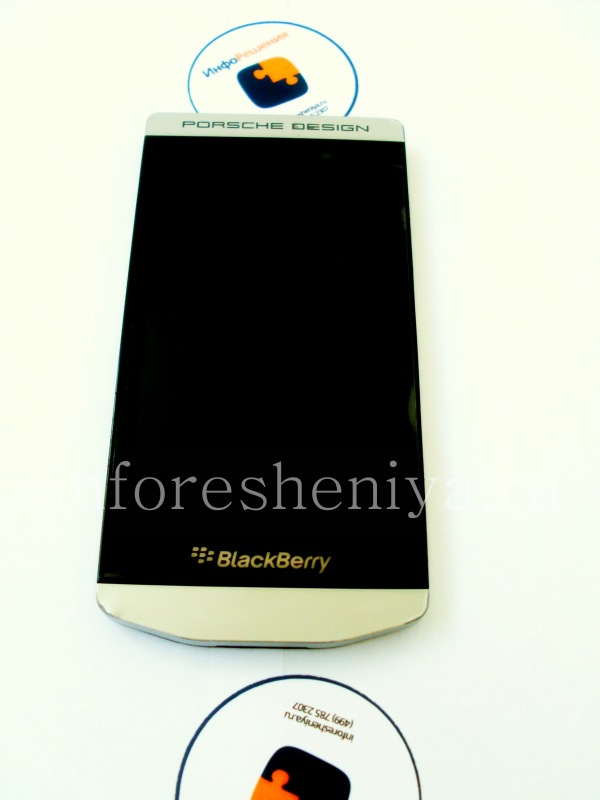
Aquí está, BlackBerry P'9982 Porsche Design, listo para el desmontaje.

BlackBerry P'9982 Porsche Design — caro y hermoso dispositivo, tenga cuidado durante el desmontaje. Tenga en cuenta, que asume toda la responsabilidad del proceso y de los resultados. Le recomendamos que se comunique con un centro de servicio calificado, si no entiende bien lo que está haciendo.

En primer lugar retire la tapa de la batería y retire la batería.

Quitar los 8 tornillos en el medio del casco.

Usando la herramienta de palanca, retire la parte media del cuerpo.

Eso es lo que tenemos: la placa base.

Utilizando la herramienta de la palanca de la herramienta, desconecte el conector de la cámara principal.

El siguiente es el conector audiojack. / Tras conector jack de audio —.

La siguiente transición a un desprendimiento de la pantalla táctil del conector.

La misma herramienta se separa primero conector LCD ..

..y segundo.

Ahora puede retirar la placa base, tenga cuidado.
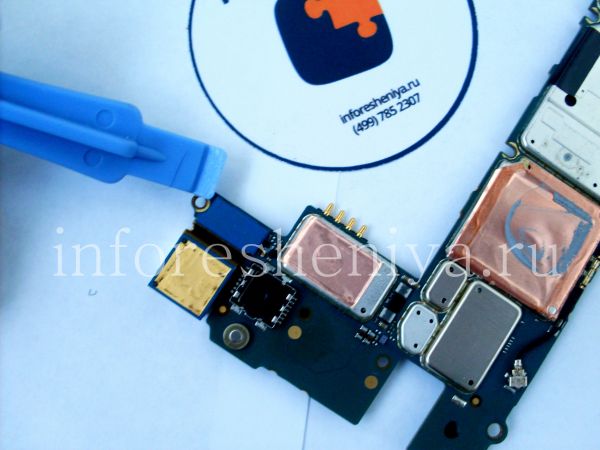
Si es necesario, puede desconectar y la cámara principal.

Lo que tiene ahora la placa base y la pantalla bisel engastado en la asamblea.

Es posible extraer el conector de audio al altavoz, pero es opcional.

Para retirar la pantalla, desenroscar primero los dos tornillos en un lado de la llanta, y el otro 2. Utilice un destornillador de tipo T3.

A continuación, desenroscar el tapón de rosca tiene 3 llanta.

Antes de la eliminación de la pantalla, despegue lentamente los cables de LCD y de pantalla táctil.

Empuje hacia abajo en el área de la cámara para separar ligeramente la pantalla de la llanta.

Ahora se puede separar la pantalla. Comience desde la parte superior!

Desde la parte superior de la pantalla de ir a una de las partes.

Esto, aunque no es fácil, pero se puede hacer.

Y sólo entonces separar la parte inferior de la pantalla.
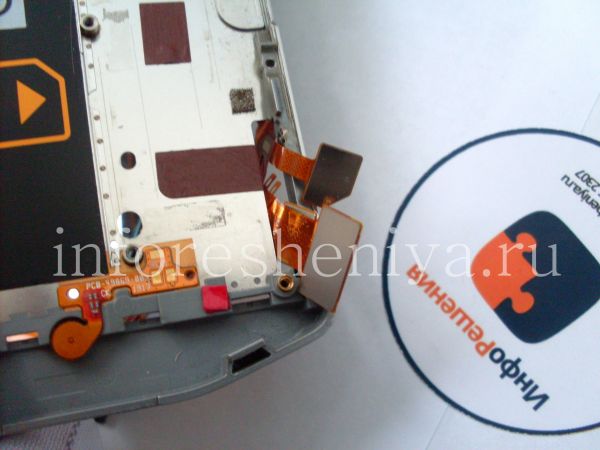
Recuerde que los conectores! Tenga cuidado al tirar de ellos a través del agujero en el casco.

Esto es lo que sucedió: la pantalla (la pantalla en sí, y una pantalla táctil, que no pueden ser separados), y el bisel.

Oh! Lo hicimos;)



