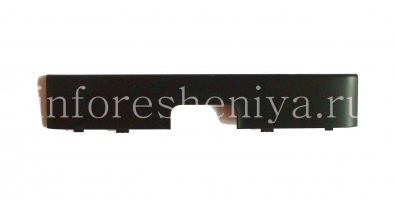Las instrucciones para el desmontaje BlackBerry Passport
Estamos encantados de ayudarle a desmontar BlackBerry Passport — siga estas instrucciones si es necesario sustituir algunas piezas para su reparación.
Ver también: Desmontaje Passport Silver Edition es BlackBerry .
Para desmontar BlackBerry Passport, necesita herramientas:
- Destornillador tipo T5
- Destornillador de tipo T2
- Tipo de destornillador + PH00
- Una herramienta para separar las partes
Comprar herramientas para el desmontaje .
Piezas BlackBerry Passport
Todas las piezas de repuesto para la reparación Passport BlackBerry .
Manual de desmantelamiento BlackBerry Passport

Aquí es BlackBerry Passport estamos ahora analizamos. Preparar un destornillador y herramientas para el desmontaje.

En primer lugar, retire la cubierta superior, donde la tarjeta SIM y la tarjeta de memoria con la parte posterior del dispositivo.

Eso es lo que vemos: quedan cubiertos los 5 tornillos.

Desenroscar el destornillador T5 5 tornillos.

Ve a la parte delantera y despegue lentamente el panel inferior de la caja debajo del teclado.
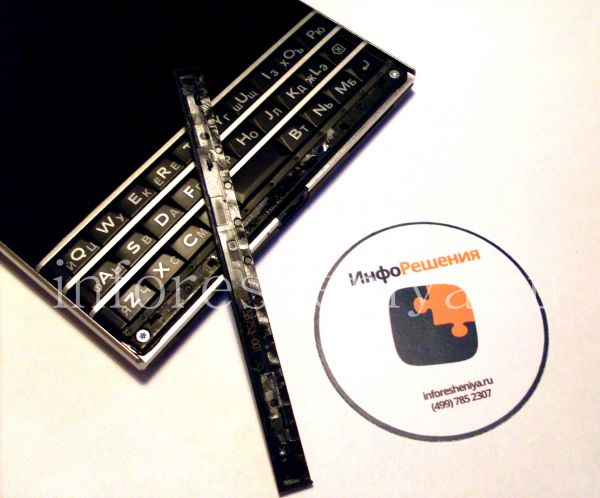
Bajo este tornillo — tipo T5 parte 2 inferior.

Eliminarlos.

Obtendrá algo como esto.

Tome la herramienta para separar las partes y, a partir de la parte superior, afloje el (tapa de la batería) contraportada.
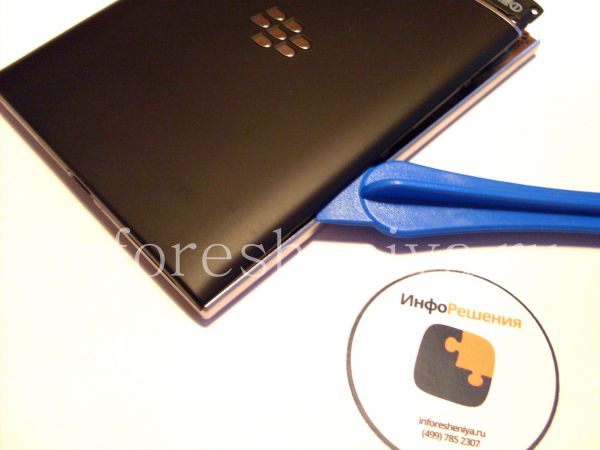
Continuar para separar el lado.

Y ahora, contraportada y el resto de los teléfonos inteligentes.

Retire la etiqueta de la batería.

Ahora desenroscar los tornillos 10 utilizando un destornillador T5.
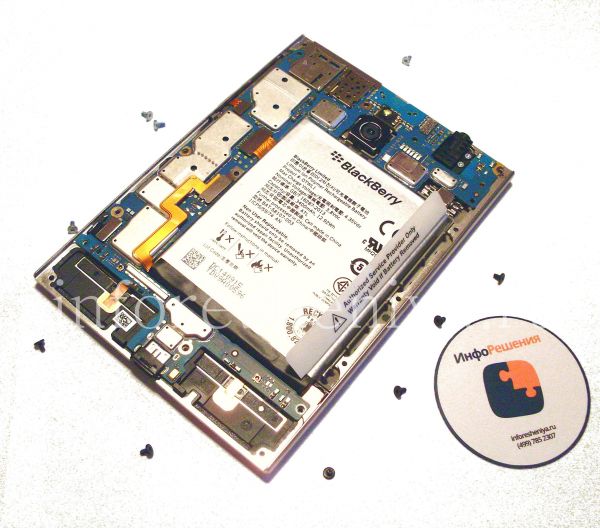
Desmontaje BlackBerry Passport continúa.

Aflojar el conector de la batería.

Separar el conector del teclado.
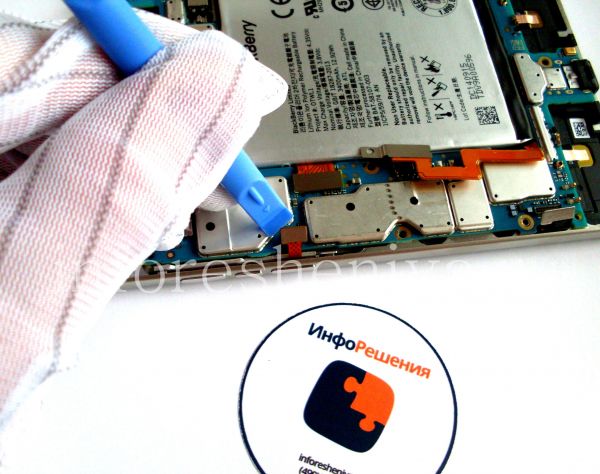
Separe el conector de los botones laterales.
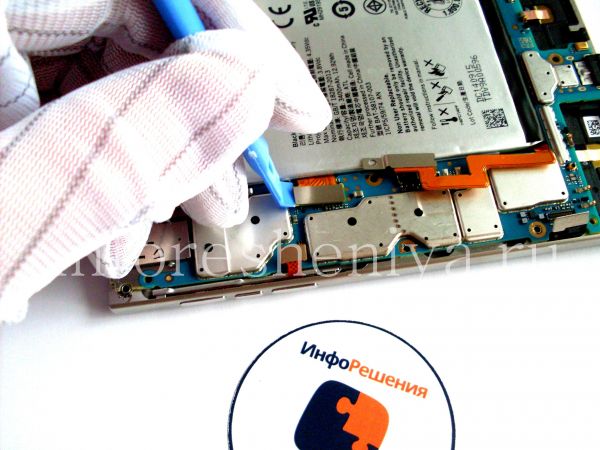
Separe el conector de la pantalla.

Ahora quitar el teléfono inteligente placa base Passport.
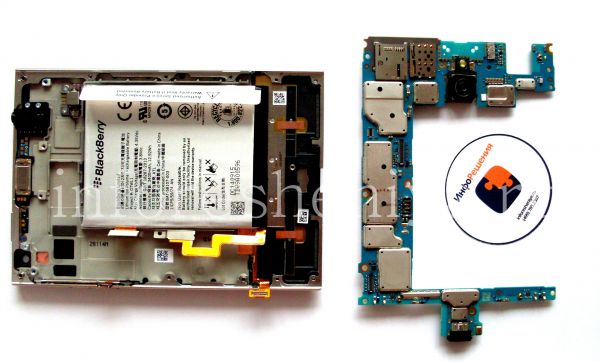
Aquí, en lo que somos ahora el escenario.

Separe el conector de la cámara principal a la placa base.

Con una herramienta de plástico, separar la batería de la pantalla.

Retire la batería con la mano.

Eso es lo que tenemos.
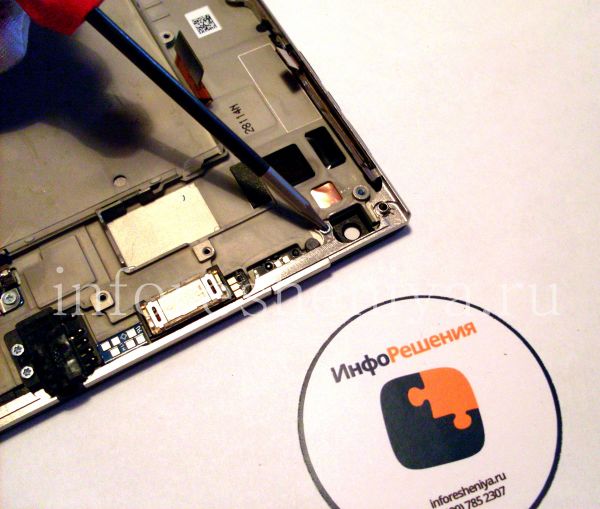
Tiempo para hacer la llanta. Tome un destornillador T5 y desenroscar el tornillo situado en la esquina superior izquierda del dispositivo.

Retire el conector de audio, como se muestra en la figura (2 tornillos T5).
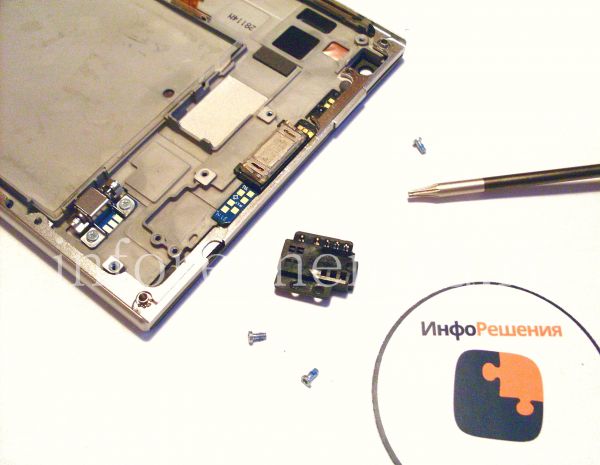
Estamos dispuestos a retirar el bastidor.
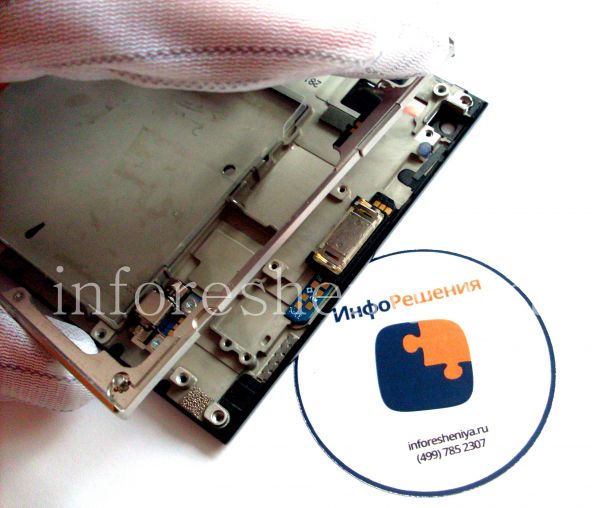
Retire los brazos de bisel.

Mira a la izquierda en la imagen de montaje de pantalla — con el teclado.
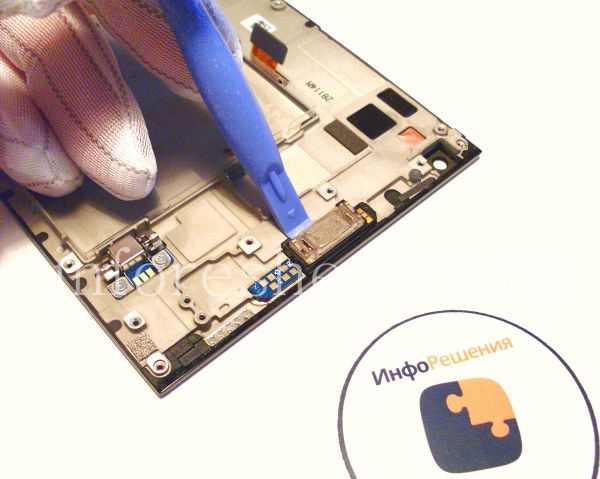
Si lo necesita, eliminarlo de la pantalla del altavoz de voz.
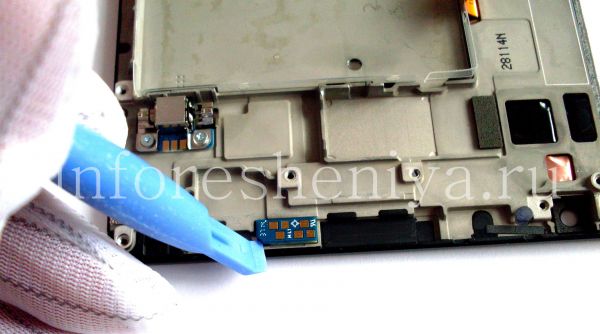
También puede desprender el chip en el que los sensores.
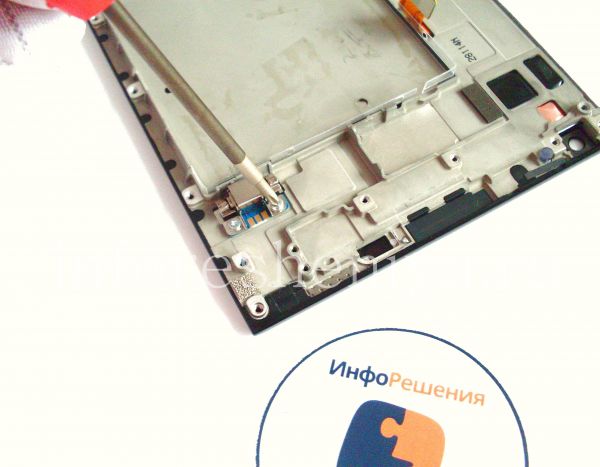
También quite el motor de vibración según sea necesario. Use un tipo destornillador + PH00.

Aquí está una imagen de la obra.

El siguiente paso será iniciar el teclado desconectado. En primer lugar, retire la etiqueta de metal.

Utilice un destornillador de tipo T2, para desatornillar los dos tornillos que sujetan el teclado.

Todas las partes BlackBerry Passport separados. Nosotros no recomendamos desmontar el montaje de la pantalla con la pantalla táctil, están unidos muy apretado.
Si necesita piezas para reparar su BlackBerry Passport, póngase en contacto con la tienda InfoResheniya .