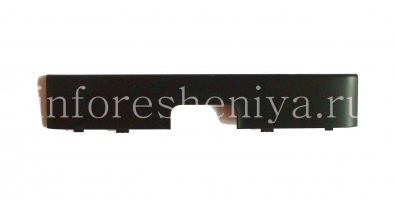Instructions pour le démantèlement BlackBerry Passport
Nous sommes heureux de vous aider à désassembler BlackBerry Passport — suivez ces instructions si vous avez besoin de remplacer certaines pièces pour les réparations.
Voir aussi: Démontage Passport Silver Edition est BlackBerry .
Pour démonter BlackBerry Passport, vous avez besoin d'outils:
- Tournevis de type T5
- Tournevis type T2
- Type de tournevis + PH00
- Un outil pour détacher des parties
Acheter des outils de démontage .
Pièces BlackBerry Passport
Toutes les pièces de rechange pour la réparation Passport BlackBerry .
démantèlement manuel BlackBerry Passport

Voici BlackBerry Passport nous sommes maintenant analyser. Préparer un tournevis et des outils pour le démontage.

Tout d' abord, retirer le couvercle supérieur, où la carte SIM et la carte mémoire avec le côté arrière de l'appareil.

Voilà ce que nous voyons: sous ce couvercle 5 vis.

Dévissez les 5 vis T5 tournevis.

Aller à la face avant et retirez délicatement le panneau de fond de l'affaire sous le clavier.
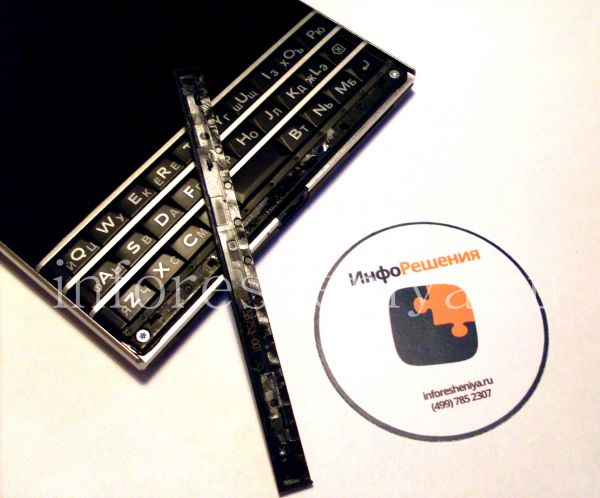
En vertu de cette partie inférieure 2 — type T5 vis.

Retirez - les.

Vous obtiendrez quelque chose comme ça.

Prenez l'outil pour séparer les parties et, en partant du haut, desserrer le capot arrière (couvercle de la batterie).
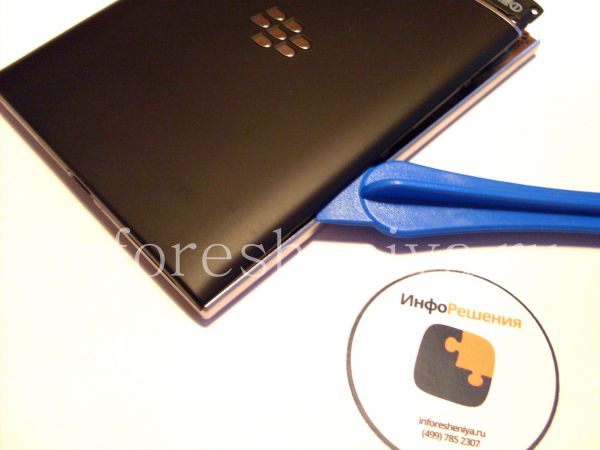
Continuer de détacher le côté.

Et maintenant, la couverture arrière et le reste du smartphone.

Retirer l'étiquette de la batterie.

Maintenant , dévisser 10 vis à l' aide T5 tournevis.
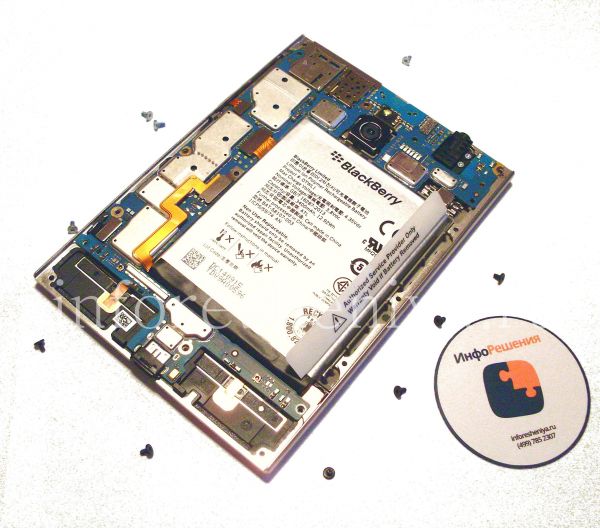
Démontage BlackBerry Passport continue.

Desserrez le connecteur de batterie.

Détachez le connecteur du clavier.
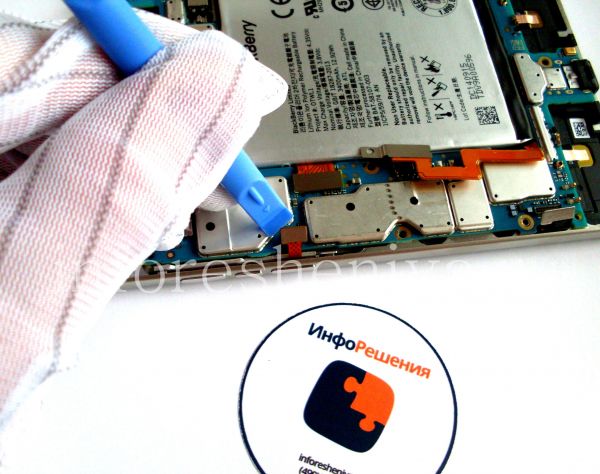
Détachez le connecteur des boutons latéraux.
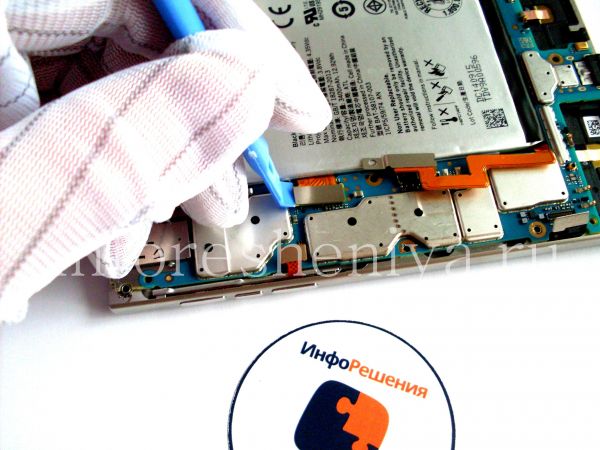
Détachez le connecteur de l'écran.

Maintenant , enlevez le smartphone carte mère Passport.
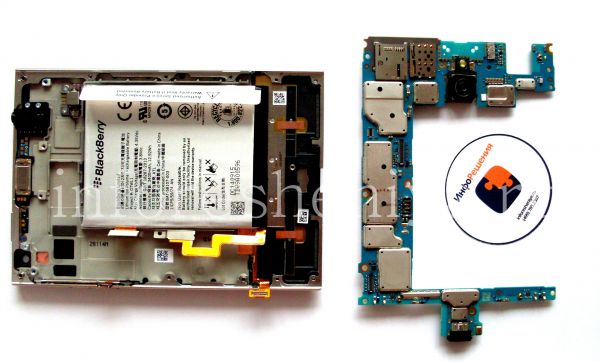
Ici, dans ce que nous sommes maintenant étape.

Détachez le connecteur de la chambre principale à la carte mère.

En utilisant un outil en plastique, séparer la batterie de l'écran.

Retirez la batterie en main.

Voilà ce que nous avons eu.
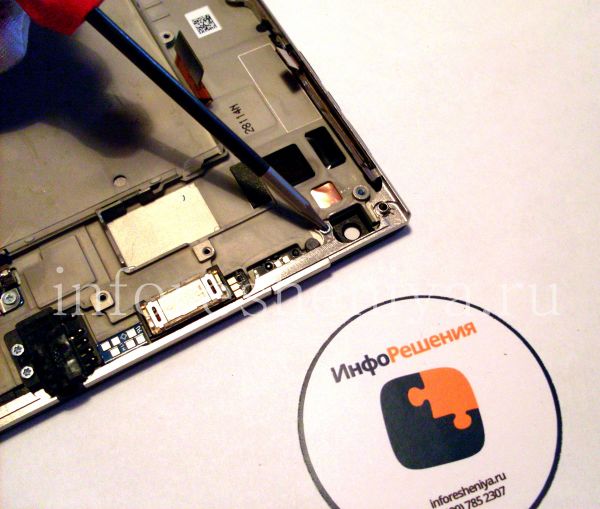
Le temps de faire la jante. Prenez T5 tournevis et dévisser la vis située dans le coin supérieur gauche de l'appareil.

Retirez la prise audio, comme le montre la figure (2 vis T5).
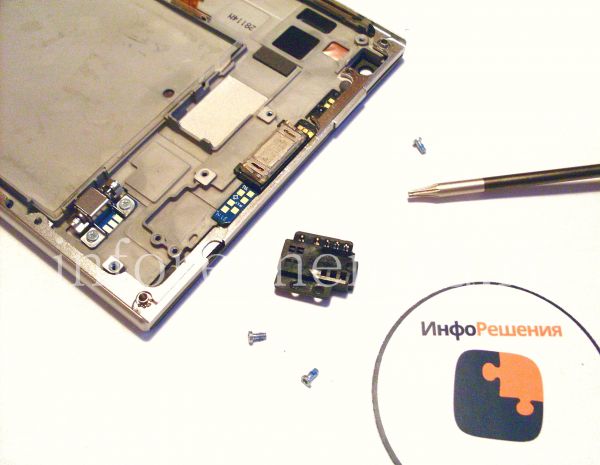
Nous sommes prêts à retirer le cache.
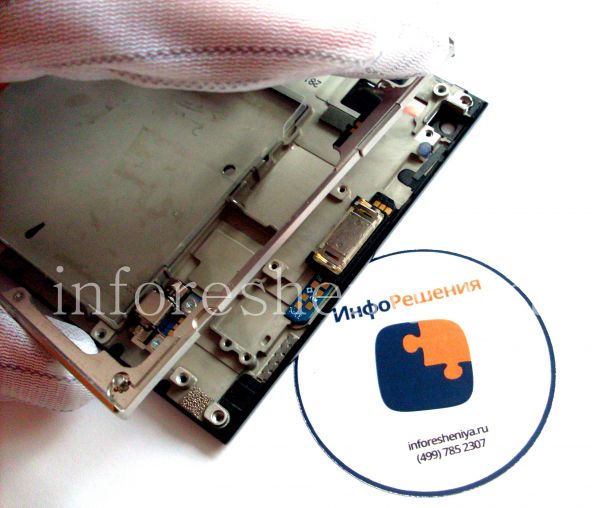
Retirer les bras de la lunette.

Regardez à gauche dans l'image ensemble d'écran — avec le clavier.
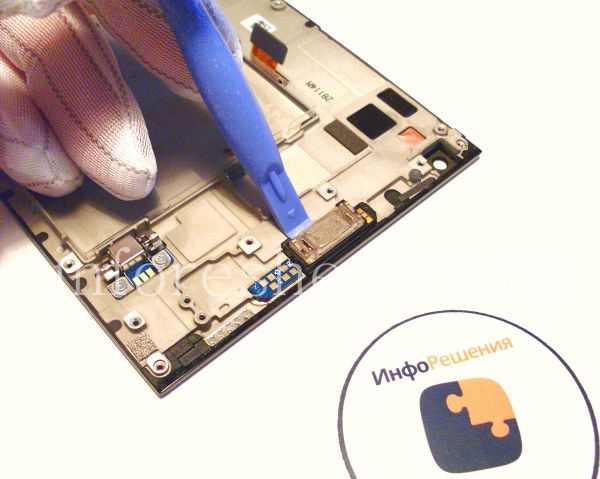
Si vous en avez besoin, retirez - le de l'écran du haut - parleur de la voix.
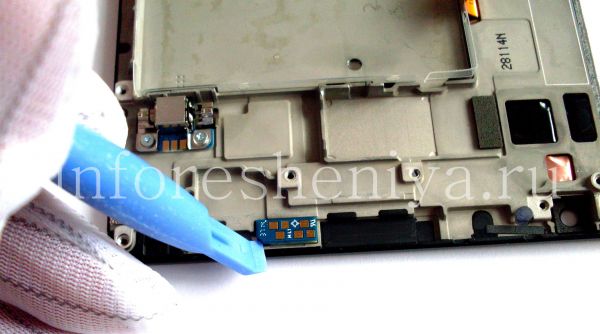
Vous pouvez également détacher la puce sur laquelle les capteurs.
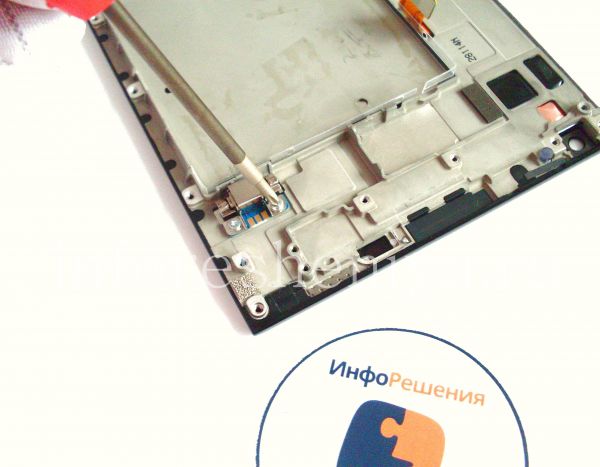
Retirez également le moteur de vibration , au besoin. Utilisez un type tournevis + PH00.

Voici une photo de l'œuvre.

La prochaine étape va commencer le clavier débranché. Tout d' abord, enlever l'étiquette métallique.

Utilisez un tournevis T2, pour dévisser les deux vis qui maintiennent le clavier.

Toutes les parties BlackBerry Passport séparées. Nous ne vous recommandons pas de démonter l'ensemble de l' écran avec écran tactile, ils sont attachés très serré.
Si vous avez besoin de pièces pour réparer votre BlackBerry Passport, contacter magasin InfoResheniya .