Instructions pour le démantèlement BlackBerry Z3
Nous allons vous aider à démonter le smartphone BlackBerry Z3 — suivez ces instructions si vous avez besoin de remplacer certaines pièces pour les réparations.
S'il vous plaît noter que vous assumez l'entière responsabilité du processus et des résultats. Nous vous recommandons de contacter un centre de service spécialisé , si vous ne comprenez pas ce que vous faites.
Pour démonter BlackBerry Z3, vous aurez besoin de ces outils:
- Tournevis de type T5
- outils en plastique pour détacher des parties
Manuel démantèlement BlackBerry Z3

Il BlackBerry Z3, qui doit être démantelé.

S'il vous plaît prendre l'ouvreur en plastique et, à partir de la carte SIM du connecteur de la porte, retirez le couvercle de la batterie.

Nous continuons à diviser.

Maintenant , nous pouvons voir la batterie et la partie médiane de la BlackBerry Z3 du corps.

Prenez T5 tournevis et retirer les 11 vis qui maintiennent la partie centrale.

Que des vis.

Pour retirer la partie centrale de la meilleure à utiliser ramassage en plastique.

Peut nécessiter des instruments de tailles différentes.

Vous arrivez à la BlackBerry Z3 de la carte mère.

Actuellement — est une telle image.

Mains supprimer l'autocollant.

Débranchement de la batterie sur le travail BlackBerry Z3 — est pas difficile, mais attention avec le câble.
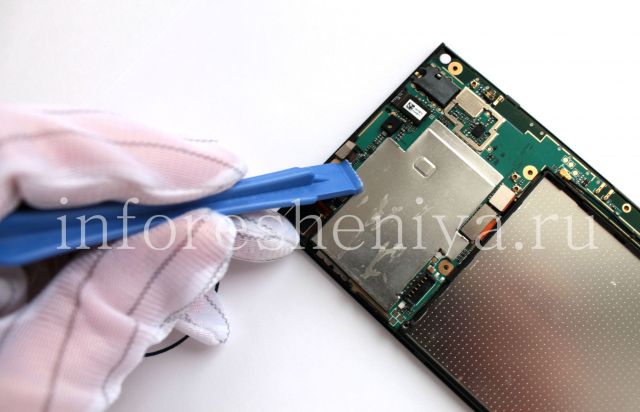
Obtenir des connecteurs de déconnexion. puce Premier — de connecteur du capteur et LED.

À la suite de désactiver la caméra frontale.

Après connecteur écran tactile.

Et le connecteur d'écran.

Débranchez le câble de raccordement.

Retirez la carte mère.
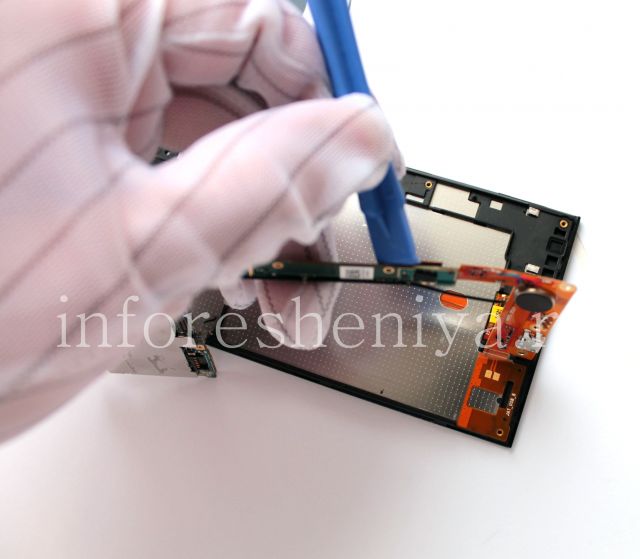
Retirez la carte mère de la puce, comme le montre la photo.

Débrancher le connecteur de la chambre principale.

carte mère BlackBerry Z3 et l' assemblage de l' écran.

solution de décapage plastique déconnecter la puce avec connecteur USB.
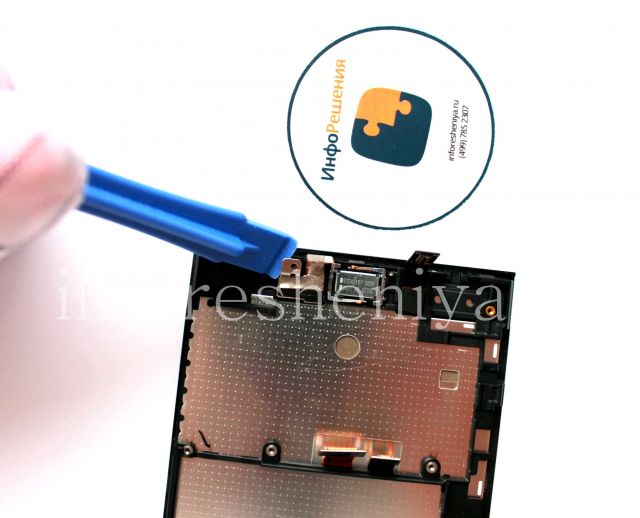
La photo montre comment retirer les capteurs à puce.

Et la caméra frontale.

Utiliser une aiguille en plastique pour le rendre plus facile à enlever le haut - parleur de la voix.

La finale de démontage image BlackBerry Z3. Great job!
Vous pouvez également supprimer l'écran avec écran tactile (assemblage) avec une base de métal, mais il faut noter, vous pouvez facilement endommager l'écran avec un écran tactile.
Si vous avez besoin de pièces pour réparer votre BlackBerry Z3, contacter magasin InfoResheniya .



