Petunjuk untuk pembongkaran BlackBerry Z3
Kami akan membantu Anda untuk membongkar smartphone BlackBerry Z3 — ikuti petunjuk ini jika Anda perlu mengganti beberapa bagian untuk perbaikan.
Harap dicatat, Anda bertanggung jawab penuh untuk proses dan hasilnya. Kami sarankan Anda menghubungi pusat layanan khusus , jika Anda tidak sepenuhnya memahami apa yang Anda lakukan.
Membongkar BlackBerry Z3, Anda akan perlu alat ini:
- Obeng jenis T5
- alat plastik untuk memisahkan bagian
Pengguna pembongkaran BlackBerry Z3

Ini BlackBerry Z3, yang harus dibongkar.

Mohon pembuka plastik dan, mulai dari kartu SIM konektor pintu, lepaskan penutup baterai.

Kami terus membelah.

Sekarang kita bisa melihat baterai dan bagian tengah BlackBerry Z3 tubuh.

Ambil T5 obeng dan menghapus 11 sekrup yang memegang bagian tengah.

Yang sekrup.

Untuk menghapus bagian tengah yang terbaik untuk menggunakan pikap plastik.

Mungkin membutuhkan instrumen yang berbeda ukuran.

Anda sampai ke BlackBerry Z3 motherboard.

Saat — adalah seperti gambar.

Tangan menghapus stiker.

Melepaskan baterai pada pekerjaan BlackBerry Z3 — tidak sulit, tapi hati-hati dengan kabel.
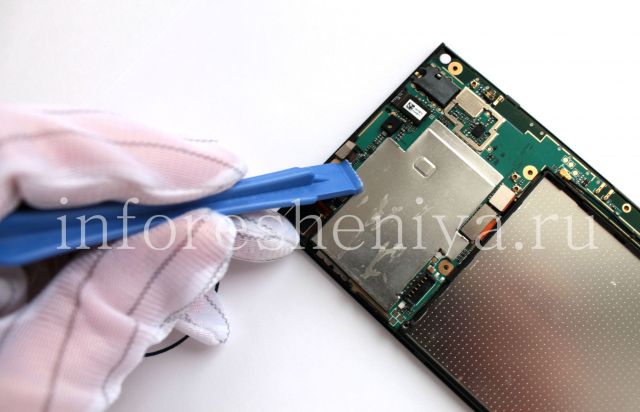
Mendapatkan konektor putuskan. Pertama — konektor chip sensor dan LED.

Mengikuti menonaktifkan kamera depan.

Berikut layar sentuh konektor.

Dan konektor layar.

Lepaskan kabel penghubung.

Menghapus motherboard.
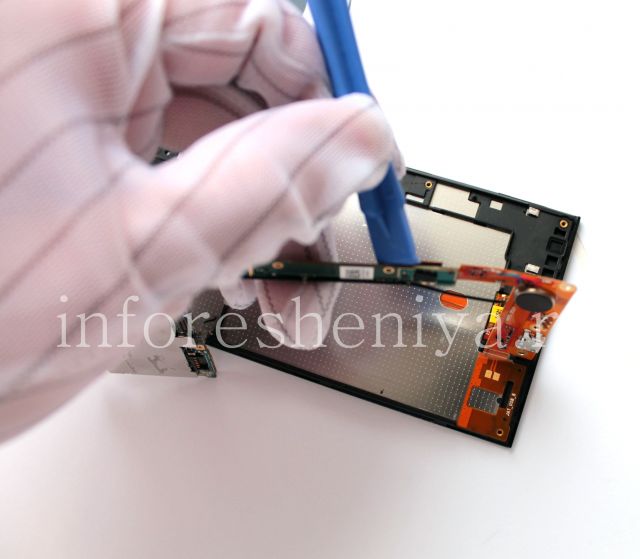
Menghapus motherboard dari chip, seperti yang ditunjukkan dalam foto.

Lepaskan konektor dari ruang utama.

motherboard BlackBerry Z3 dan perakitan layar.

solusi pengupasan plastik lepaskan chip dengan USB konektor.
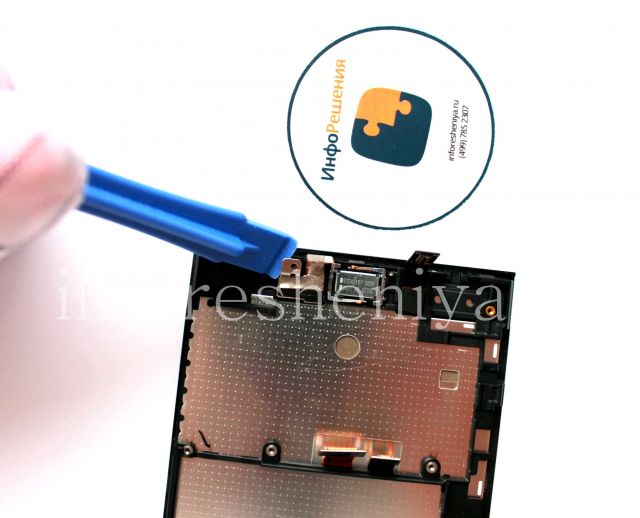
Foto menunjukkan cara menghapus sensor chip yang.

Dan kamera menghadap ke depan.

Gunakan jarum plastik untuk membuat lebih mudah untuk menghapus speaker suara.

Final gambar BlackBerry Z3 pembongkaran. Great job!
Anda juga dapat menghapus layar dengan touchscreen (perakitan) dengan logam dasar, tetapi perhatikan, Anda dapat dengan mudah merusak layar dengan layar sentuh.
Jika Anda perlu bagian untuk memperbaiki BlackBerry Z3 Anda, hubungi toko InfoResheniya .



