IC sensors with audio jack and power button for BlackBerry Z30
It integrates a chip, including proximity and ambient light sensors (for types T1, T2 on the chip, these sensors are not present), audio jack and power button. Original spare parts, installed on The middle part of the original body in the assembly with the rim for the BlackBerry Z30.
External sensors BlackBerry Z30 STA100-2 the left of the voice dynamics, when viewed on the device front. If any of the sensors can be problems with the auto-tuning screen brightness to ambient light, backlight keyboard and the device can not disable the touch screen during a call, which can lead to pressing virtual buttons ear during a call. In this case, to be replaced this chip — please contact our specialists.
The power button is responsible for locking and unlocking the device on and off. This chip — contact element of the button, the button itself, see page The power button (top) for the BlackBerry Z30.
This parts are also installed audio jack (Headset Jack), it serves to connect a standard plug: 3.5mm four-TRRS (stereo) or three-channel TRS (mono). Audio jack allows you to connect to your phone headsets, car stereo system via the AUX-cable and other media devices, there are other equipment controlled through a 3.5mm jack.
Learn more about the service replacing this chip, please visit Replacement of the proximity sensor and ambient light.
Specifications and properties of the product
- Quality and function: genuine (authentic)
- Product type: Spare part → PCB or integrated circuit → Of sensors
|
Z30SENSORSPCB-T2PCB-53842-009USD8 |
Price:
$8
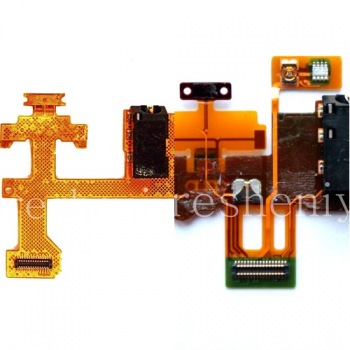 Product variants and codes:
Z30SENSORSPCB-T1 this product fits the BlackBerry models:
Z30SENSORSPCB-T2 this product fits the BlackBerry models:
|


















