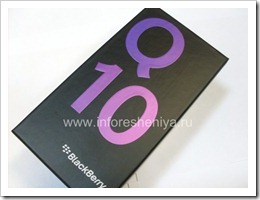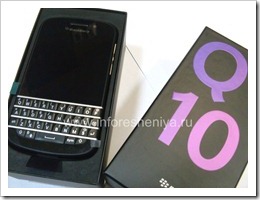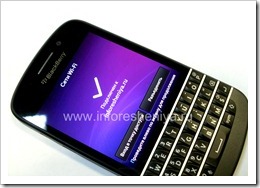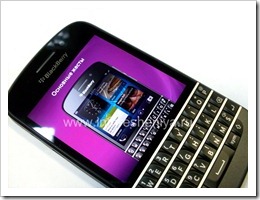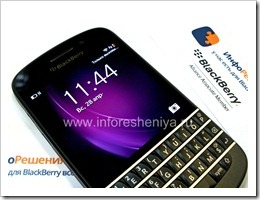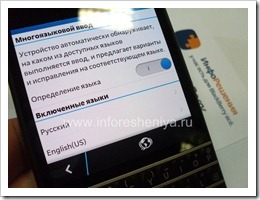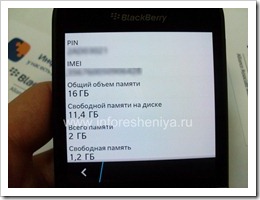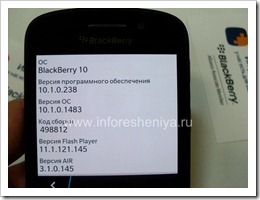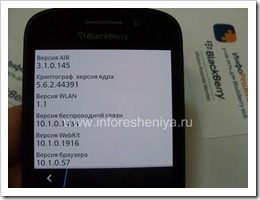BlackBerry Q10: an overview of the business user
Online you can find plenty of reviews of the new BlackBerry Q10 with a physical keyboard. Basically, it — description of the device and its functions, my review is different in that it will not be Cap phrases "On the side surface located such a button" and reflections on the theme of plowing the expanses of the universe spacecraft; — my goal to share the experience with your smartphone to solve business problems, and give you the facts to make a decision about choosing a Q10 as an assistant your business in 10 minutes. Since most business users are now using BlackBerry 9900, 9700/9780 and 9000, for each of the points of the review I will give a comparative assessment of relative BlackBerry 9900 Q10 and my expectations, one for improvements and -1 in case of battherta.
Appearance and size
I'm happy one. Q10 smartphone with pride can get out of your pocket in any business environment. Used expensive materials, with metal elements, high-quality assembly. Despite the indignation of some members about the carbon on the back, it turned out great — this carbon is not glossy, as in 9900, and matte, and does not leave fingerprints. Originally keyboard looks pretty close to the big screen, the horizontal seals on it in direct contrast to other models, and the habit appears even the illusion that they are bent in the opposite direction. Cool, that the keyboard on the Q10 the entire width of the smartphone, but is not limited to the rim.
The dimensions are comparable to 9900, he was a little more, but will fit your pocket.
Calls, voice
Well, one. Smartphone — it's first phone, only smarter. Voice quality RIM has traditionally been at the height, and this smartphone at all flawlessly. So the GSM-implementation will be pleased with you and your interlocutors.
OS BlackBerry 10.1 Ergonomics and Q10
I do not like - 1. Why? Because left — reliable physical buttons always work exactly as you'd expect, and the touchscreen works almost always the case, you would expect.
Well, maybe I'm just an old fart and accustomed to models with the trackball / trackpad and four more redundant, according to new RIM management (yeah, I still call them so) buttons. What is wrong is that they do not exist:
- if I accidentally ran some sort of operation, horseradish, there I am now abolished it (yeah, in some cases, there is an idea to remove the battery or something more radical)
- access to dialer and call history is complicated (and you, by the way, knew that the "tube" in the OS 5/6/7 can not only press but also hold for 1 second?)
- trackpad in some cases much easier stitch (Q10 try to highlight the desired phrase in the text, or any other task that requires "fine motor skills"). Moreover, I know of people tripping specifically touch on the 9790 and 9900
- menu button in conjunction with the trackpad lets you fit a lot more options than tachskrinovaya realization (your fingers have a certain thickness, and the need to comply with a certain distance to tyknut in an item). Here we add that the options menu on the "top ten" much poorer, and sometimes you just do not find the desired setting
- No keyboard shortcuts for copy and paste, without the trackpad (Alt-click, the Shift-click) are gone, and with them and care about saving your time
The advantage of non-physical buttons was an increase in the screen size, but! Why such a big frame around the edges, especially on top? First, it looks bad, and secondly, more importantly, by removing them, it was possible to make the screen more noticeable with larger or — could save trackpad with physical buttons.
The rear lid opens on slide down type, and there may be situations when you will leave it in the bag, pocket, when you remove it from your smartphone.
Of the advantages: multitasking, gesture commands, cascades and BlackBerry Hub. Describe all the buns will not, because they all have in Z10 and were obmusoleny by all and sundry. I note only that these innovations are initially alien to users (yes, I have already said feedback users are familiar BlackBerry). Why, they're cool? Yes, great. But I'm in his office in the rubble will find the right thing faster than do it in a modern "ikeevskoy" — room because I'm used to their blockages. It was only after 2-3 days of adaptation I say "Shoot, I used to live without it!".
The Q10 also good quick search when typing in the main screen, and the ability to use shortcuts to applications.
Keyboard Q10
Are awesome! 1. That's why I brought the keyboard as a separate item from the description of ergonomics. The keyboard on the Q10 the best of those that I've seen on a smartphone. Better than 9000 than in 9900 and other models BlackBerry. Feels each press, while keys are pressed easily, and they are big, — it allows you to print fast, print "blindly" following some getting used to. Due to the small size of the smart phone (not only in comparison with the Galaxy Note, but with Z10), the text can be typed, even with one hand.
In the default firmware is no transliteration, so set on the Russian can not do without Russian keyboard. It is not known whether transliteration in future versions of the OS will introduce, but my opinion — transliteration is not needed, it is an old feature of times when BlackBerry needed to quickly solve the problem set in Russian, when the device first appeared in business in Russia.
Q10 Hardware
1. I do not care for it, what kind of processors and memory are inside this smartphone, — enough that it works smartly and is able to perform in the background of several applications to keep open several pages in a browser, and multiple open documents. Loading smartphone for only a minute after inserting the battery, which is also a plus.
For those who like to compare apples and robots I copy of the technical characteristics of the Old BlackBerry Q10:
- 120 x 67 x 10 mm, 139 g
- 3.1 "screen resolution of 720 x 720 pixels
- 2-core processor Qualcomm S4 MSM8960 1.5 GHz
- 2 GB of RAM memory
- 16 GB of internal memory for data storage, support for microSD memory cards up to 32GB capacity
- 8 megapixel camera with autofocus and flash, video recording support in a format Full HD 30 fps
- Front camera 2 megapixel
- Motion sensor (accelerometer), digital compass (magnetometer), proximity sensor (Proximity Sensor), light sensor, gyroscope
- Physical keyboard QWERTY (QWERTY)
- Built-in modules Wi-Fi a / b / g / n, GPS / aGPS, Bluetooth 4.0, NFC
- Available ports microHDMI, MicroUSB
- Replacement capacious battery 2100 mAh;
- GSM / EDGE networks (2G), HSDPA (3G), LTE (4G)
apps
Bad, bad, -1. Here is my zhopny pain just does not know borders. Enrages the new policy RIM BlackBerry "we have in the shop 100 000 applications!" I was on BlackBerry Jam in Moscow, where the Canadians said that each application will be thoroughly tested before you get in BlackBerry World, and I hung ears. I was cruelly deceived nai.
RIM's, remove the 100,000 govnoprilozheny of the store and load 30, but really useful! I do not understand why a company with a world name instead of the native Skype'a robotoport loads, this also applies to many other applications. Why? Pochemuuu?
Browser
The best browser on a mobile device, 1. Web pages open really quickly and correctly displayed. Support for Flash, HTML 5. So, you may well be able to solve your problem online directly from the smartphone — another reason to leave the laptop at home.
Camera
Worse than the Samsung and Apple, but better than the previous models BlackBerry, 1. BlackBerry made some improvement over the Z10 camera on OS 10.0, also present AF and useful technology TIme Shift. As sufficient to remove documents and make graphical notes. But if you are thinking of a vacation, it is necessary to take a regular camera, even a "soap box" will shoot better.
Battery for BlackBerry Q10
Yes, iPhone and Android users already jealous one. The screen is smaller in size as compared to the Z10, and technology to reduce energy consumption, in addition, the battery is increased in volume, — these changes have done their job, and you will be the charge will last for one and a half or two days of work.
Multimedia
Good one. Watch the video, listen to music or audiobook — without problems. Support for various formats, and high quality picture and sound.
The transition from the previous generation BlackBerry
Could be better -1. Yes, the situation has improved since the Z10 release and transfer data from BlackBerry 5/6/7 on Q10 proved feasible task. However, one of the smartphone failed transfer BBM contacts, despite the availability of the latest version of BBM on your device with OS 7.1.
What was waiting for me? Switching devices, as in the transition from OS 6 on OS 7, witchcraft with re-configuring accounts and sync without difficulty at all. And now you can not be sure that you update BlackBerry is simple and fast.
Summary
5 compared with BlackBerry 9900. Switch to BlackBerry Q10? Yes, but the pass — run to the store, "breaking legs" is not worth it. You do this at your convenience.
Note:
Manual BlackBerry Q10
I am not a lover to read manuals, but believe me, this is exactly the case when it is useful. Ten different from the usual smartphone you BlackBerry, so I still recommend to familiarize with BlackBerry Q10 user manual in Russian , it will solve many of your "hot" issues.
Note:
Tu bi kontinyud
This article does not cover all the questions Q10 use in the business environment, for example, still need to talk about BIS and the transfer of data, the BBM and BBM Voice / Video and other means of communication, work with e-mail, documents, real-use applications, Bluetooth and NFC , as well as accessories. That's what I'll tell you later
A photo: