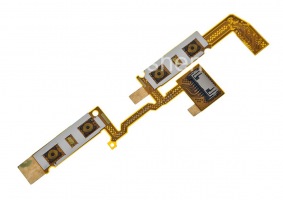Instructions for dismantling and BlackBerry 9850 9860 Torch
General information on dismantling BlackBerry 9860 / 9850 Torch
BlackBerry 9860 and 9850 Torch — nearly identical machines, which differ only in the networks in which they operate. BlackBerry 9860 works in GSM frequencies, and in 9850 — CDMA frequencies. Progress disassembly for these devices is the same.
Smartphone showdown complexity BlackBerry Torch 9860 — 6/10. Disassembly time: about 15 minutes.
Tools for disassembly BlackBerry 9860 / 9850
To disassemble BlackBerry Torch, you will need these tools:
- Screwdriver type T5
- Plastic tools for detaching parts
Parts for BlackBerry 9860 / 9850
All spare parts for repair Torch BlackBerry .
InfoResheniya — company No. 1 in the world for the supply of spare parts. We deliver to all countries in the world, we — to choose from and new, and used replacement parts. Actual photos and detailed descriptions. Warranty and quality service.
Step by step instructions for disassembling BlackBerry 9860 / 9850 Torch

Preparing for disassembly: BlackBerry 9860, Screwdriver T5, plastic openers.

Remove the back cover by pressing the clip.

Remove the battery.

Now remove the bezel, just use plastic stripping solution.

Once the bezel is removed, remove the six T6 screws on the middle part of the smartphone.
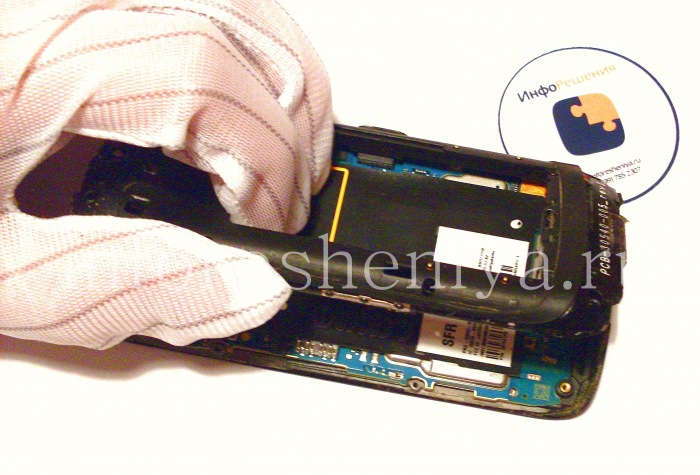
Lift the middle part BlackBerry Torch, as shown in the photo.

On the one hand it is connected to the motherboard, unfasten the connector.

The rim, the motherboard to the screen and the middle part BlackBerry 9860 — intermediate step disassembly.

Now remove the screen. Unlock the screen connectors and touch-screen using Pry Tool.

Also loosen the connector functional keyboard.
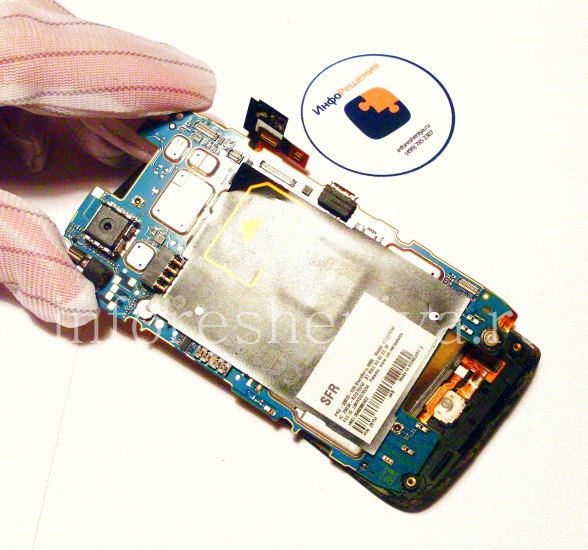
The motherboard can be removed.

Screen BlackBerry Torch in the assembly and the motherboard. If necessary, BlackBerry 9860 screen can be separated from the touch-screen, and remove the trackpad.
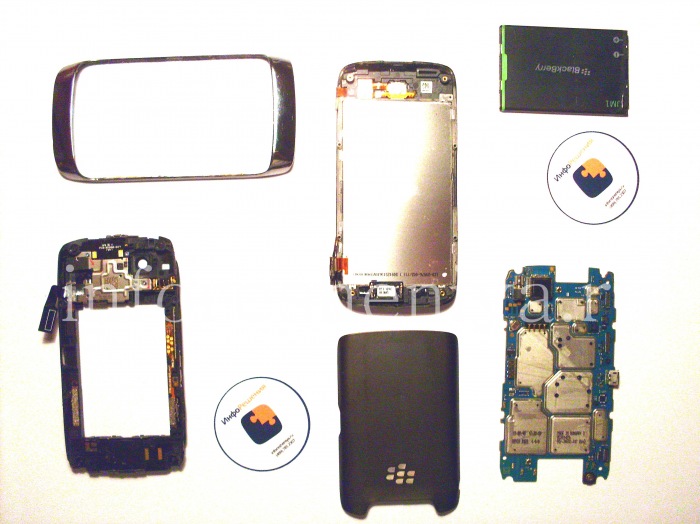
All demolition BlackBerry 9860 Torch completed!