BlackBerry Classic disassembly instructions
Here is BlackBerry Classic teardown — use this instruction if you want to replace some parts for repair.
Note! Only you are responsible for the process and result. Go to service center if you are not sure.
For taking BlackBerry Classic apart, you will need these tools:
- T5 screwdriver
- +PH screwdriver
- Plastic pry tool
- Forceps
BlackBerry Classic disassembly instructions

Today we'll disassemble this BlackBerry Classic device.

Using a needle remove SD-card and SIM-card holders.

Take plastic pry tool and, starting from one side, remove the U-cover.

T5 screwdriver will help to remove two screws under the U-cover.

Here we are.

Next pry off the battery cover. We recommend to start from the bottom.

After using pry tool, help yourself by hands. Note, the cover is glued to the middle part.

The battery door is removed.

Here is the work — turn off 12 of T5 screws and 2 of +PH screws, they are holding the middle part and battery connector.

That's the result. / Средняя часть снята.

Read the note: Only authorized service!

To remove Classic's battery, pry gently as shown. Be careful, many small parts are around.

Using forceps take the glue under the battery and pull it by hands.

And now you can remove the battery.

Under the battery is motherboard of BlackBerry Classic.

Pry off the keypad connector.

Pry off the USB PCB connector.
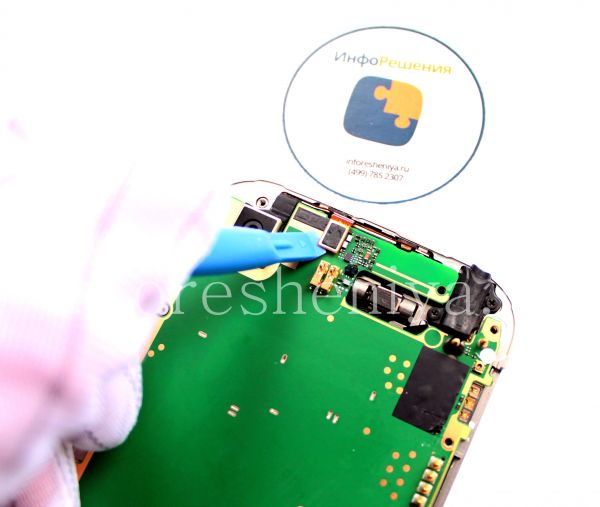
Pry off the bezel connector.

Use T5 screwdriver to remove USB connector holder.

The Classic motherboard is glued to the LCD assembly. Be careful to pry it off.

Don't be hurry. There are more connectors form the left side.
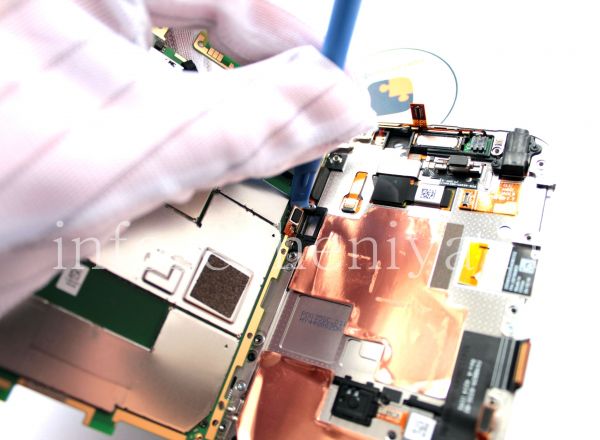
Here is the bezel connector.
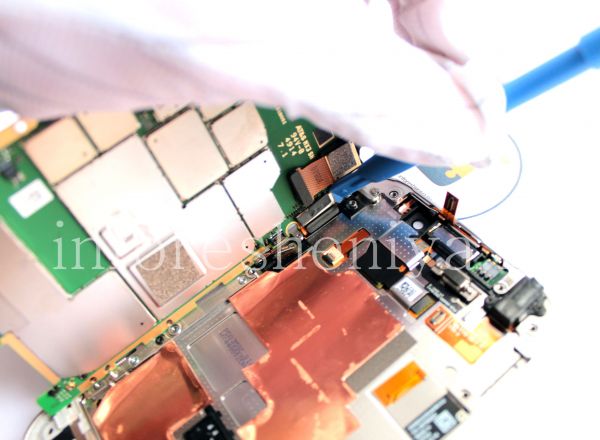
And here is the LCD connector.

The motherboard is apart of the smartphone.

Pry off the main camera.

Next pry off the USB connector PCB.
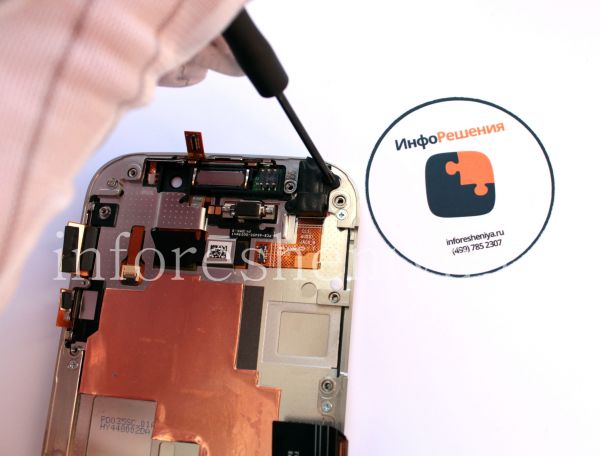
+PH screwdriver helps with audiojack.
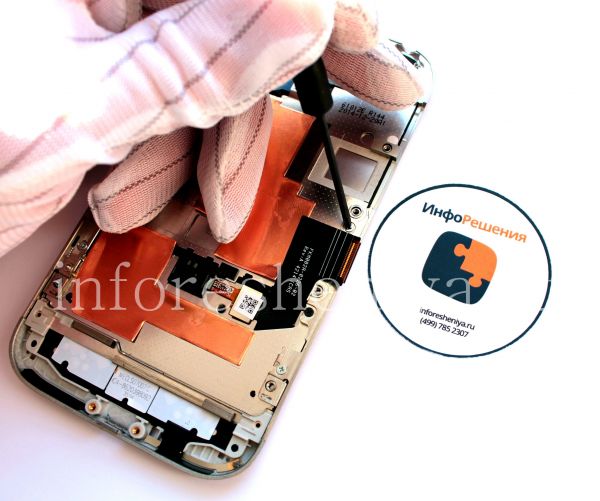
That's time to take apart the bezel. Ten of +PH screws to go.

Next step — is by hands.

You can help yourself with pry tool if needed.

Yep! Bezel is done.
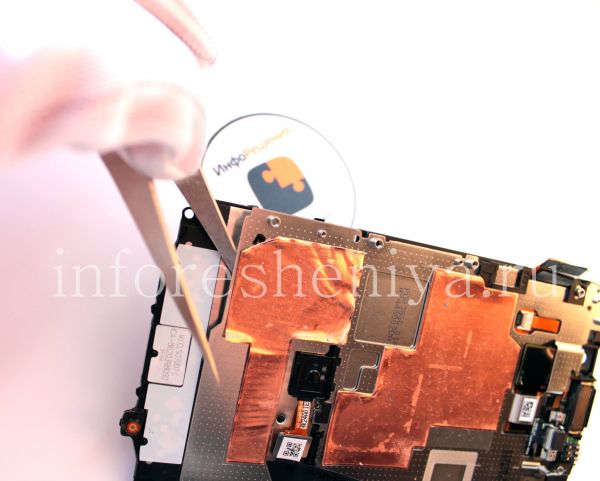
To remove the keypad, something sharp is needed.
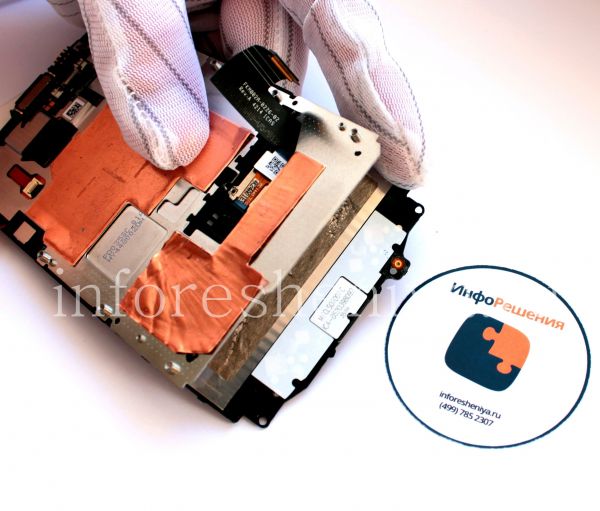
Removing the Classic's keypad.

Wow! That's it!
More you can do is take off the trackpad from the keypad assembly, and vibromotor, speaker, sensors PCB and metal base from LCD assembly.
If you need replacement parts to repair your BlackBerry Classic, go to InfoResheniya’s shop.



