BlackBerry DTEK50 Disassembly Instructions
We'll assist you to disassemble the BlackBerry DTEK50 smartphone — just follow these instructions. We'll not ask why you decided to take the device apart by yourself, however:
Tools for BlackBerry DTEK50 teardown
To disassemble the BlackBerry DTEK50, you will need these tools:
- Screwdriver of type ⊕
- Plastic tools for detaching parts
- A knife with a thin blade
- Dryer
Spare parts for BlackBerry DTEK50 repair
All parts for repair of BlackBerry DTEK50 you can buy at the corresponding page of the website.
Information on the device:
BlackBerry DTEK50 disassembly instructions

Well, here is brand new BlackBerry DTEK50 for teardown.

Aside the smartphone itself, there are some other stuff in the box: stereo headset, USB-cable, wall charger, needle for sim-slot and memory card opening, and instructions. We'll need only needle for disassembly ;)

Ok, use the needle for sim-slot and memory card opening.

The only easy part of BlackBerry DTEK50 take apart is completed.

Removing the back cover. Before you start, use dryer to heat smartphone (do not overdo it) — so the glue adhesion would alleviate. Take the plastic opener and put it under the battery cover somewhere near the middle of the device bezel.

Separate the back cover around the DTEK device.

Slowly, starting with the side part of smartphone, remove the cover.

We are ready. Continue?

Remove the protective film from the battery.
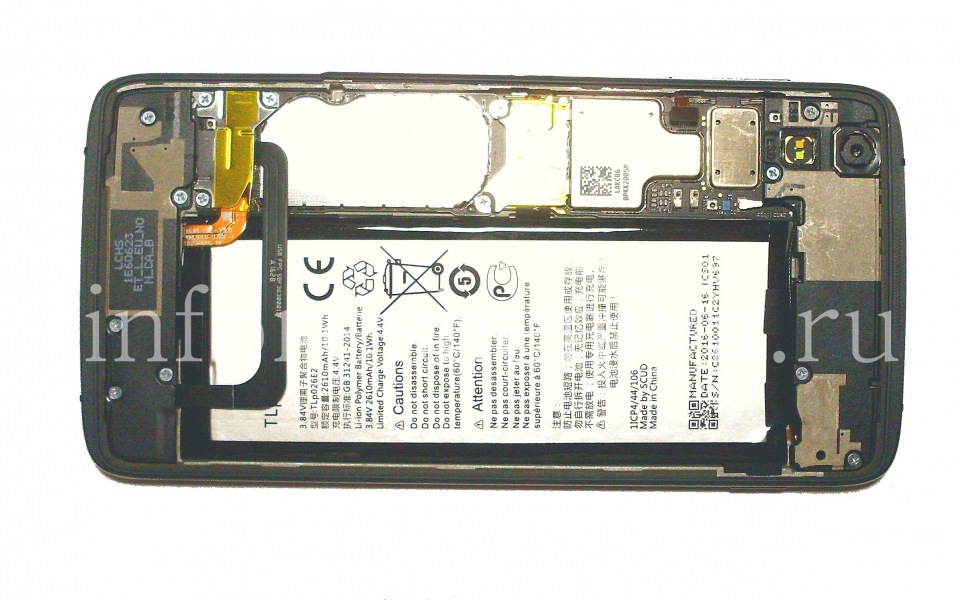
That's what we have: body of BlackBerry DTEK50, which includes the upper and lower speaker panels, the battery, and the motherboard.

Now'are removing the part called Bottom panel with media speaker and antenna for BlackBerry DTEK50: it fastens with five screws of type ⊕, unscrew them.
Spoiler: most attentive readers are noticed already the inscription "Idol4" on the battery connector.

Now we can remove the bottom speaker panel.

Go to the Top panel with the voice speaker and antenna. Similarly, only the are not 5 screws, but 4.

Carefully take this part off.

Under the panel we see PCB of audio connector assembly with LED-indicator, proximity sensor and ambient light, flash, microphone and power button.

To detach the connectors of components from the motherboard, you must remove the protective covers first. Lower attached by three ⊕ type screws.
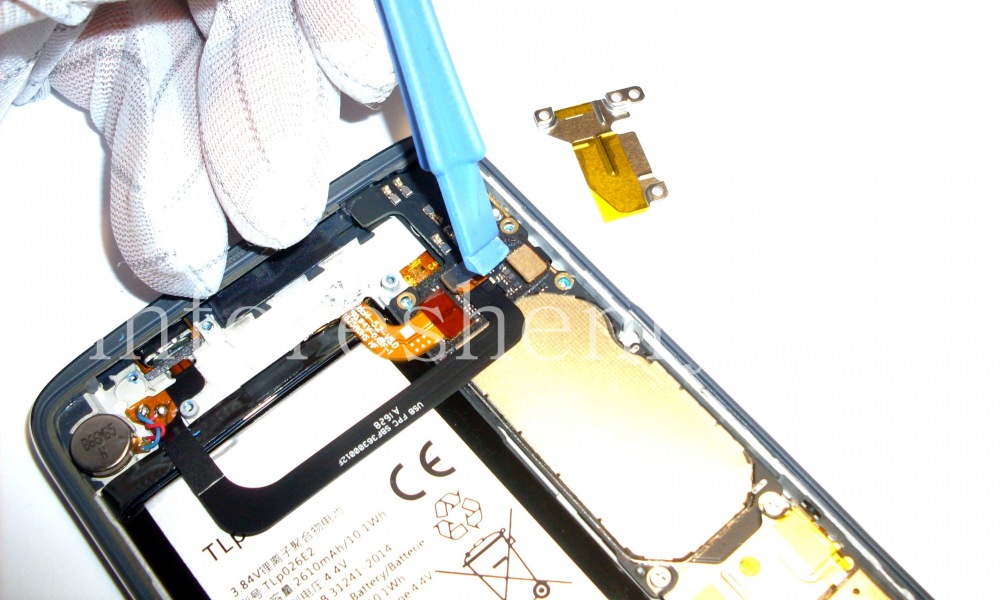
Under this holder disconnect 3 connectors with a plastic instrument: USB-connector loop, battery and touch-screen (on this photo).

Unplug the USB-connector of T17 type (on the loop)..

..and the battery connector.
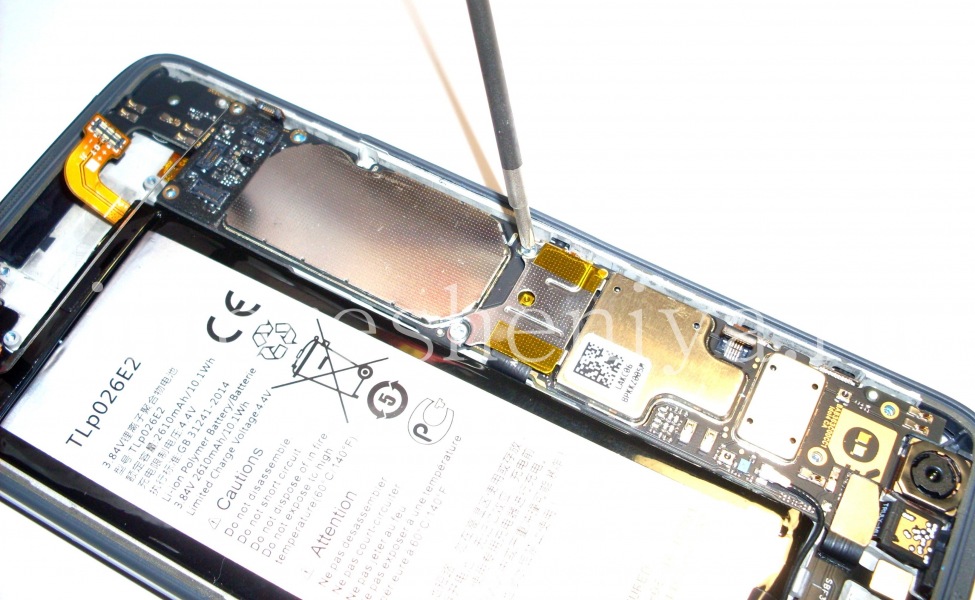
Remove the top cover bracket: two screws of type ⊕.

First loosen the connector pins of the convenience button..

..and second is LCD screen connector.

Slightly above unclip the connector of volume control buttons.

And then using the same plastic pry tool unclip connector of PCB of audiojack assembly with LED-indicator, proximity sensor and ambient light, flash, microphone and power button.

The same action for the connecting cable from the antenna chip..

..and from the motherboard.

Now you can remove the BlackBerry DTEK50 motherboard. I recommend to start from the bottom with a plastic tool.

You can then pick up it by hand.
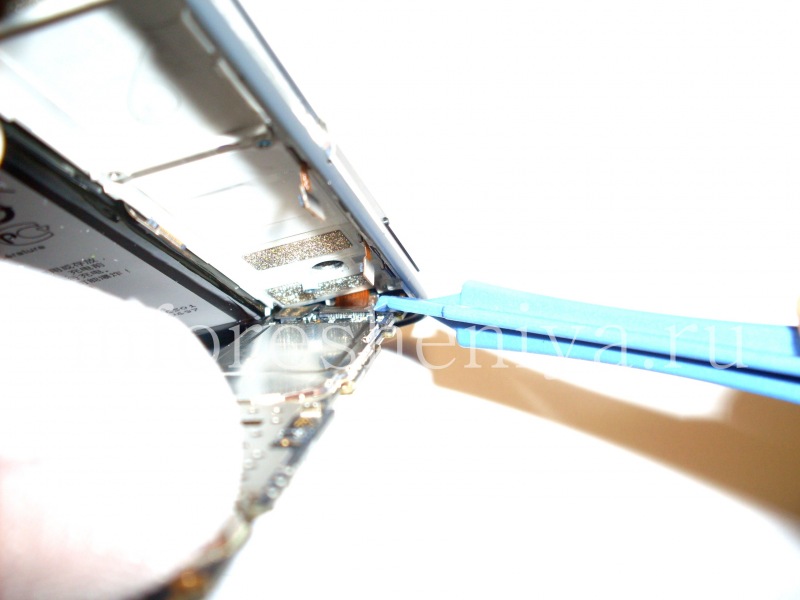
Be careful, you may need to remove the connector of rear camera on the top of the motherboard.

Here we go to the motherboard — there is a front-facing camera (T27 type for BlackBerry DTEK50).

Main camera is of type T26, release it from the middle part of the housing.
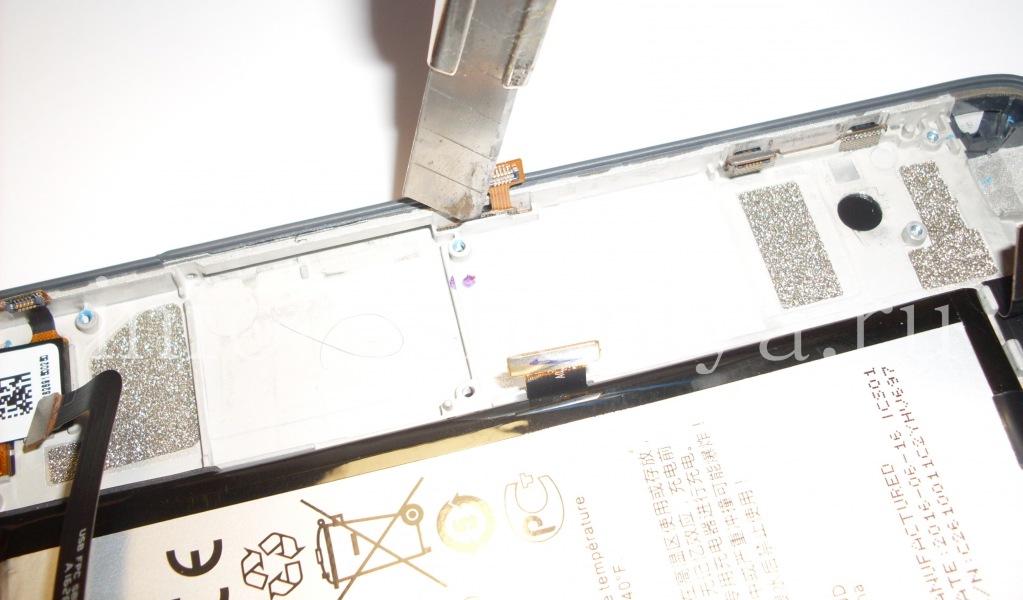
Continue. Separate the contact PCB of convenience button by knife and remove it from the bezel.

Similarly is for contacts of volume control buttons.

To remove the battery, pull the black bars from the top (2 pieces) and the bottom (1 pc), as pictured. Following you pull the glue under the battery.

Hook the DTEK50 battery and gently separate it from the middle part.

Take off the battery.
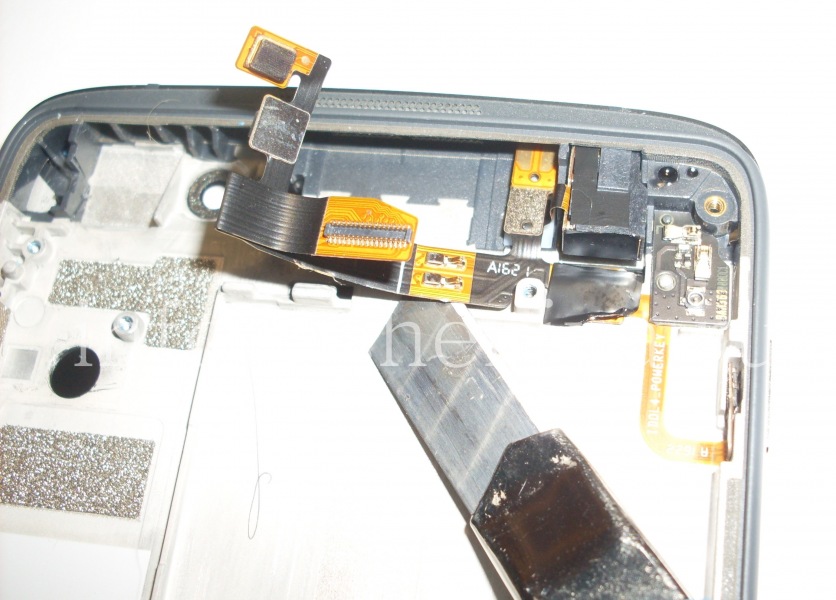
Continue to the top of the smartphone, spare part called "Audio connector PCB assembly with LED-indicator, proximity sensor and ambient light, flash, microphone and a power button". Carefully separate the trail by blade from the middle part.

Then, insert a screwdriver into the audio jack and lift it up slightly.

Slowly remove the spare from the smartphone body.
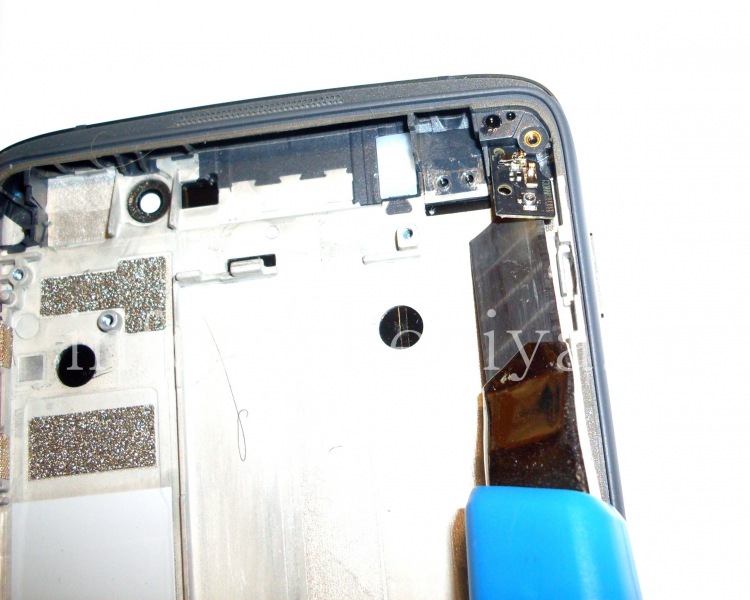
The next step, using the knife loosen antennas PCB.
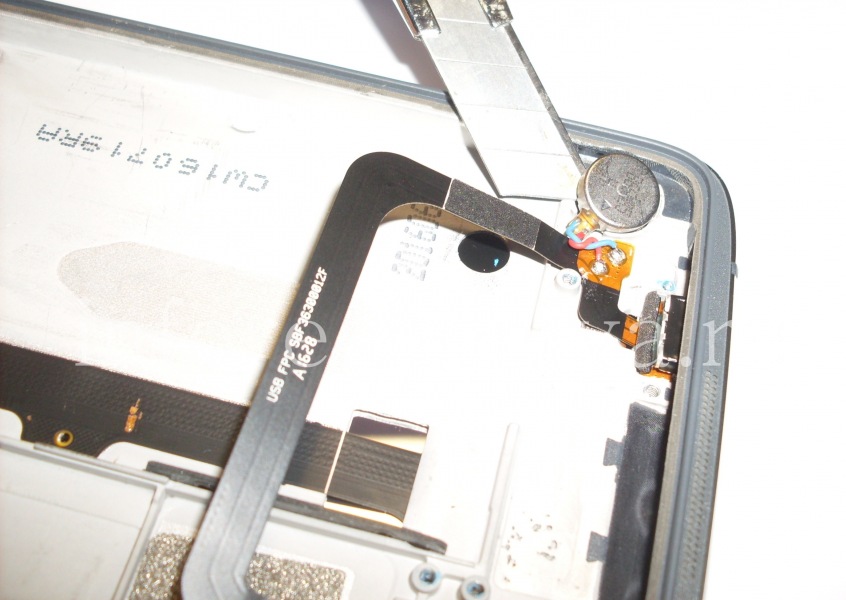
At the bottom of the device settles the DTEK50 USB-connector on its trail with the battery DC power. To remove it, first separate the battery.
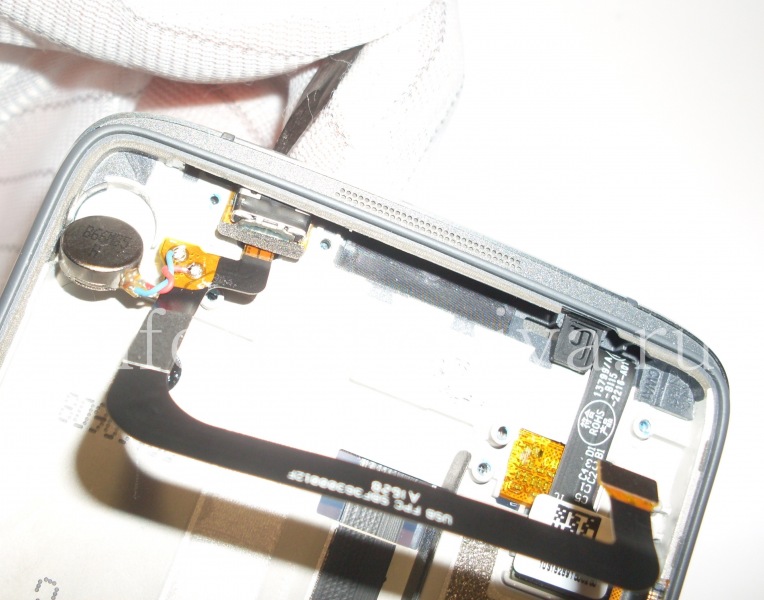
Then gently "pull out" the USB-connector in the direction of the inside of the smartphone.

Well, now the most difficult part — the removal of BlackBerry DTEK50 screen. In fact, we recommend that you replace the whole part, LCD screen assembly with the bezel, that is at this stage of disassembly (spare part called LCD screen assembly with touch-screen and bezel for BlackBerry DTEK50). If for some reason you need to replace the screen only, continue to disassemble — pull up the screen loop.

And touch-screen loop.

Heat the LCD by dryer (yes, do not overdo it) and using plastic pty tool first unfasten the upper part of the screen, and then, moving around, the entire screen, from the DTEK50 bezel.

Slowly start to separate the screen from the middle part of the body.
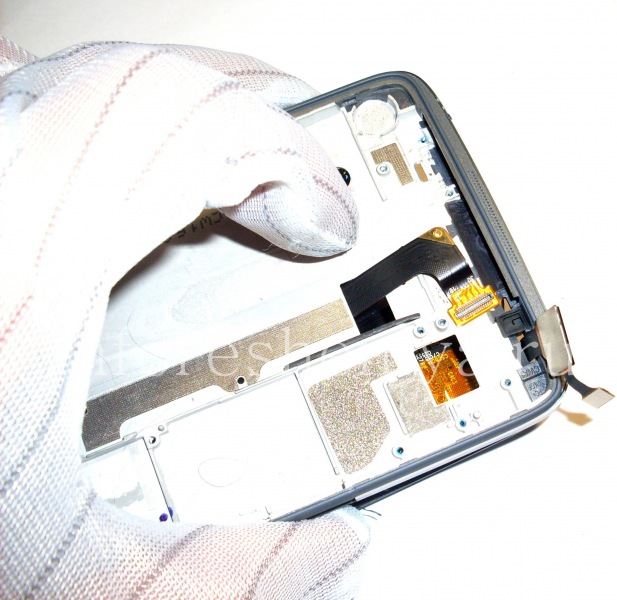
Pay attention to the screen and the touchscreen cables. They are also quite easy to damage.

Here is the final part of the disassembly — Display + touchscreen and bezel (middle part) of the BlackBerry DTEK50.

Here's what happened. Take apart of the BlackBerry DTEK50 is complete! I hope you got the proper fun ;)









