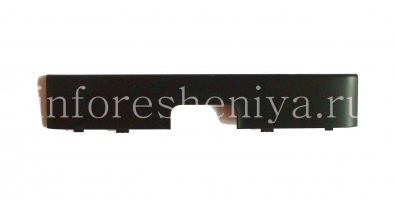BlackBerry Passport take apart and teardown instructions
We are glad to help you with BlackBerry Passport teardown — use this instructions if you want to replace some parts for repair.
See also: How to disassemble BlackBerry Passport Silver Edition.
For taking BlackBerry Passport apart, you will need some tools:
- T5 screwdriver
- T2 screwdriver
- +PH00 screwdriver
- Pry tool
Spare parts for BlackBerry Passport
All parts for BlackBerry Passport.
BlackBerry Passport disassembly instructions

This BlackBerry Passport device we will tear down now. Get ready, and prepare your screwdrivers and disassemblying tools.

First take off top cover (SIM and memory card place) by your hand from back side of the device.

Here is what we get: 5 screws under the top cover.

Turn off these 5 screws with help of T5 screwdriver.

Go to the front of Passport, and gently pry off the u-cover (bottom cover) under the keypad.
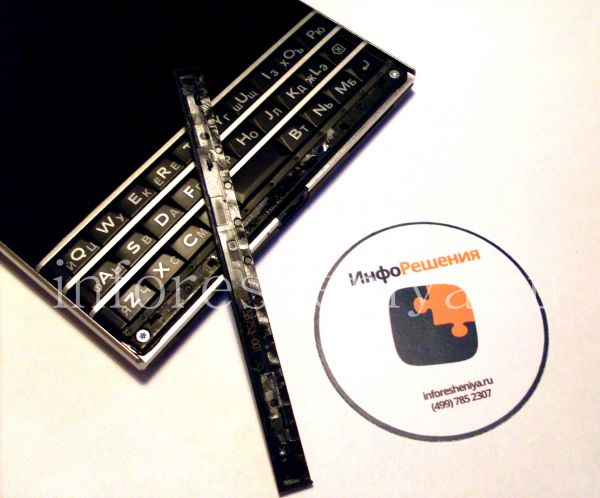
You'll see 2 T5 screws under the u-cover.

Screw off them.

You'll get the picture like this.

Take the pry tool and, starting by top, put off the back door (battery door).
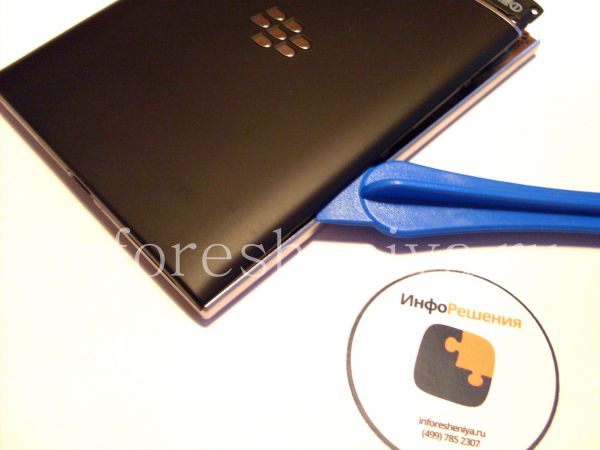
Continue to pry from the side.

Here we go, the back door, and the the remaining part of the smartphone.

Take off a sticker from the battery.

It's time to turn off 10 screws. Use T5 screwdriver.
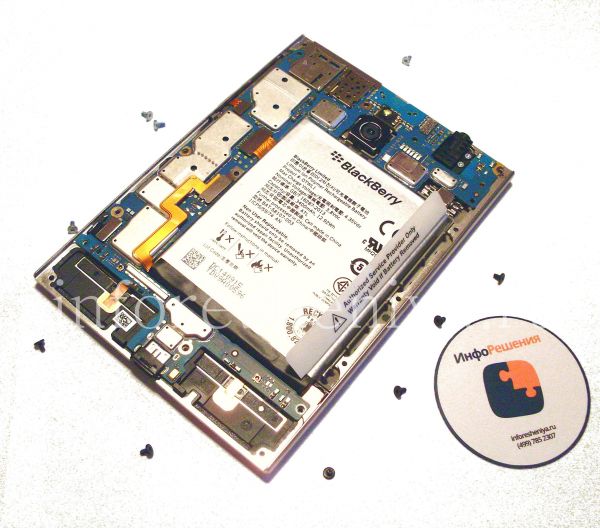
Teardown of the Passport is going on.

Pry off the battery connector.

Pry off the keypad connector.
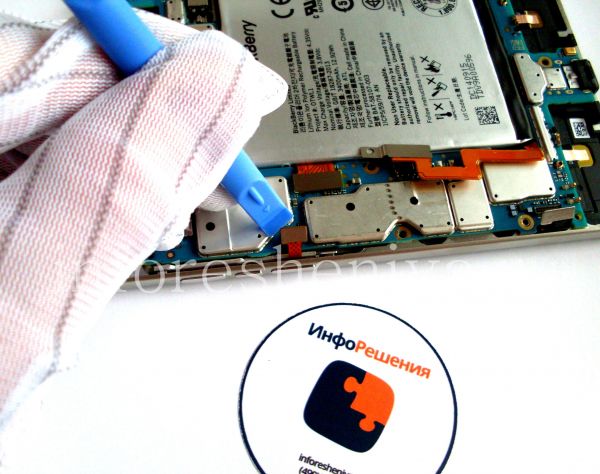
Pry off the side buttons connector.
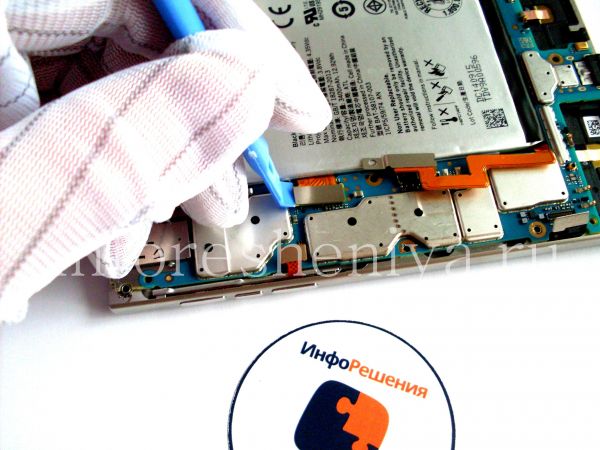
Pry off the screen connector.

Now take off the Passport's motherboard.
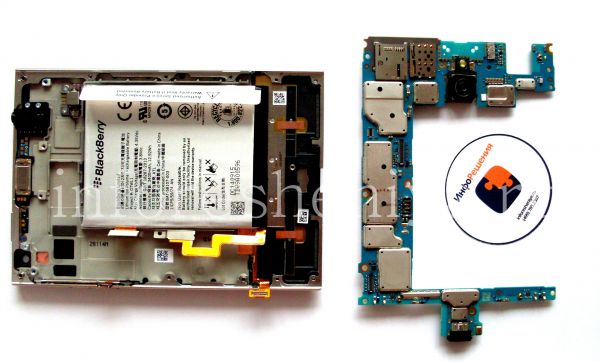
Here is how it looks like.

Pry off the main camera connector from the main camera.

Using the wide plastic tool take the batter from the screen.

Take the battery by your hands.

The picture we got.
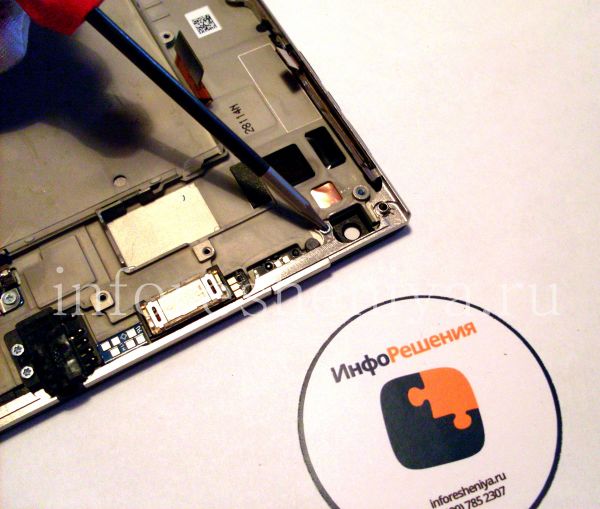
It's time to begin with the bezel. Take T5 screwdriver again and turn off the screw form the top left.

Screw off an audiojack as pictured (2 x T5 screws).
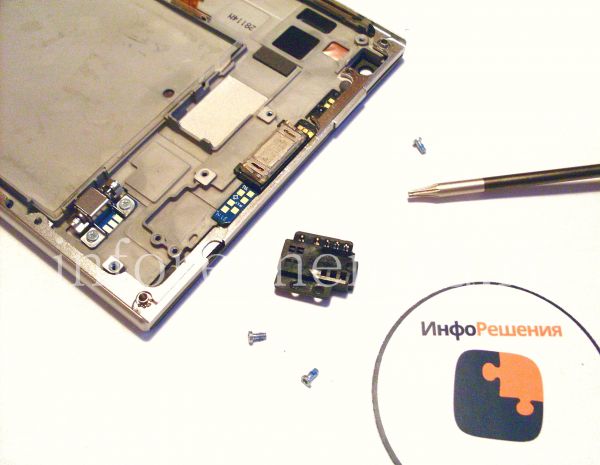
We are ready to take off the bezel.
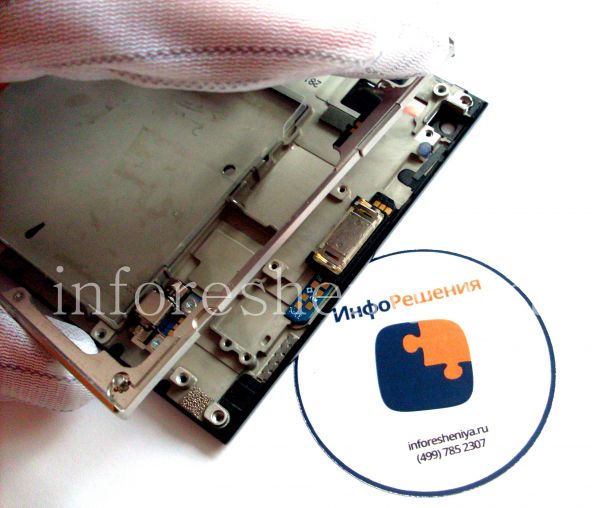
Take the bezel by hands.

Look here, the LCD assembly with keypad to the left.
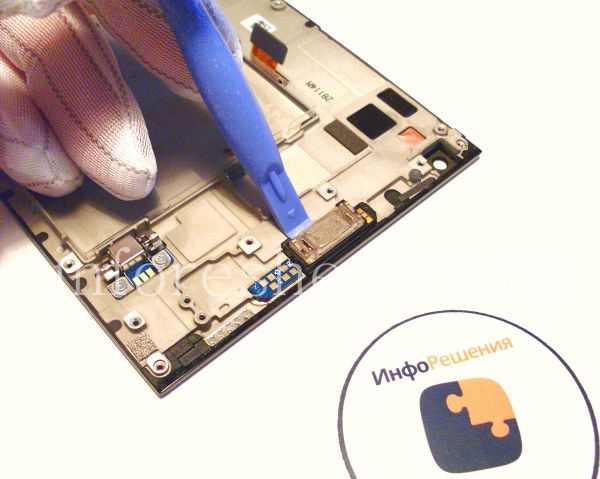
If you need, pry off the voice speaker.
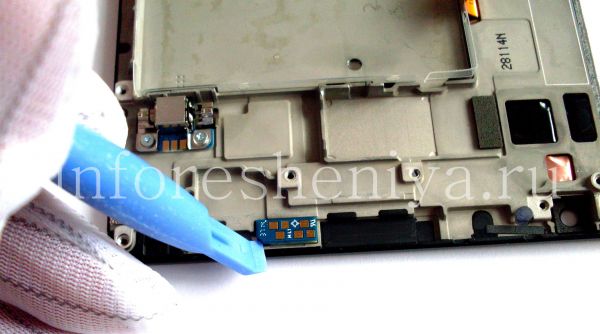
You can pry off the sensors part also.
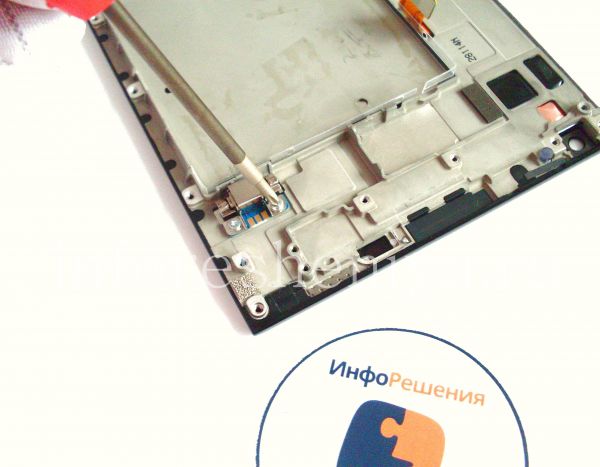
Also not necessary, you can turn off the vibrator. Use the +PH00 screwdriver.

Now we look at them.

Next we start to take apart the keypad. First pry off a metal sticker.

Use T2 screwdriver to turn off the keypad, two screws to go.

All parts of BlackBerry Passport are separated. We do not recommend to continue with screen+touchscreen assembly, they are tightly built together.
If you need replacement parts to repair your BlackBerry Passport, go to InfoResheniya’s shop.