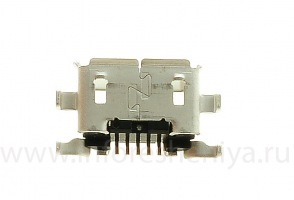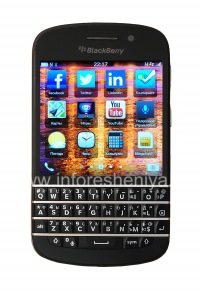Instructions for dismantling BlackBerry Q10
The complexity of disassembly BlackBerry Q10 — 6/10. Instructions for disassembly and repair BlackBerry Q10 written for a service technician.
To disassemble BlackBerry Q10 smartphone, simply follow these instructions.
Tools for disassembly BlackBerry Q10
To disassemble BlackBerry Q10, you will need these tools:
- Screwdriver type T5
- Screwdriver type T4
- Screwdriver type T3
- Screwdriver type PH000 ⊕
- Plastic tools for detaching parts
Buy tools for disassembly smartphones .
Parts for BlackBerry Q10
All spare parts for repair BlackBerry Q10 you can view the corresponding page .
Device Information:
Progress disassembly BlackBerry Q10
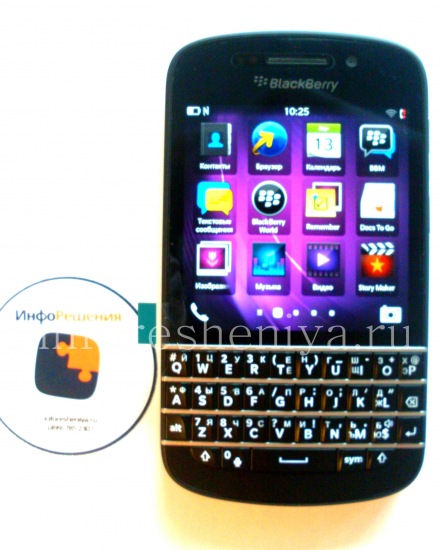
BlackBerry Q10 — proceed to disassembly.

Remove the back cover by a simple downwards.

Remove the lower part of the body, U-cover. Pick up his plastic tool.

Remove the two screws T5.

To remove the upper part of the body, remove the two screws T3.

Pull up the spare.

Done. Below the upper part of the body — two screws T4.

Remove the middle part of the body. To begin to remove the two screws on the left T4.

Next — T5 screw top.

Two screws T5 ..

Now carefully separate, lifting, the middle part of the body.

Middle part of housing for BlackBerry Q10.

Motherboard BlackBerry Q10, installed in the housing.
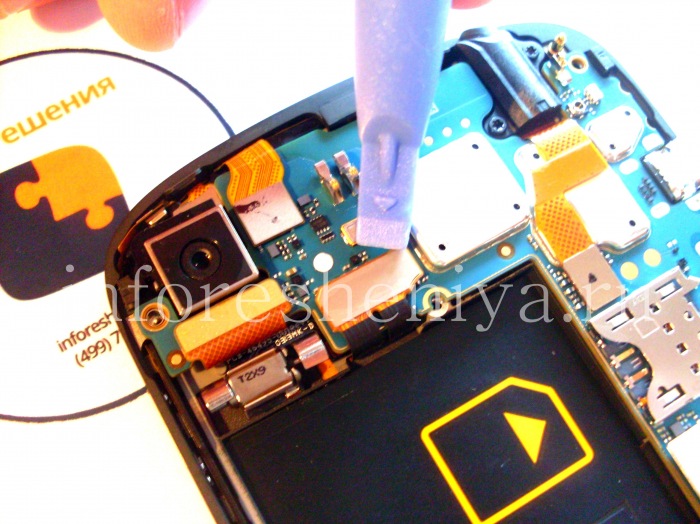
Plastic tool unclip the screen connector ..
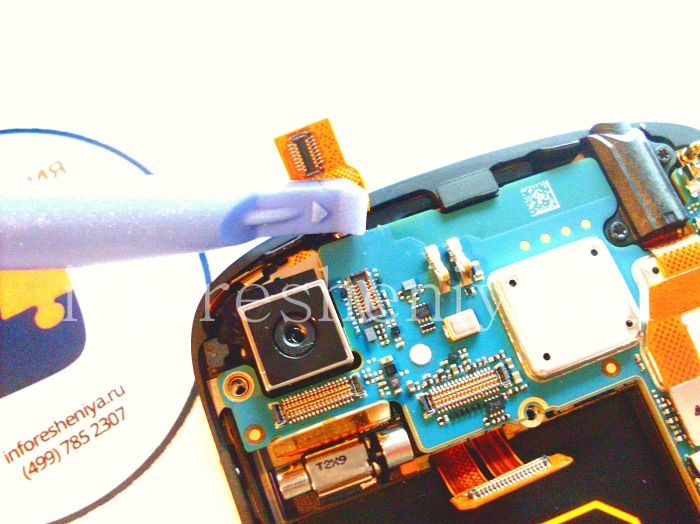
connector rim ..
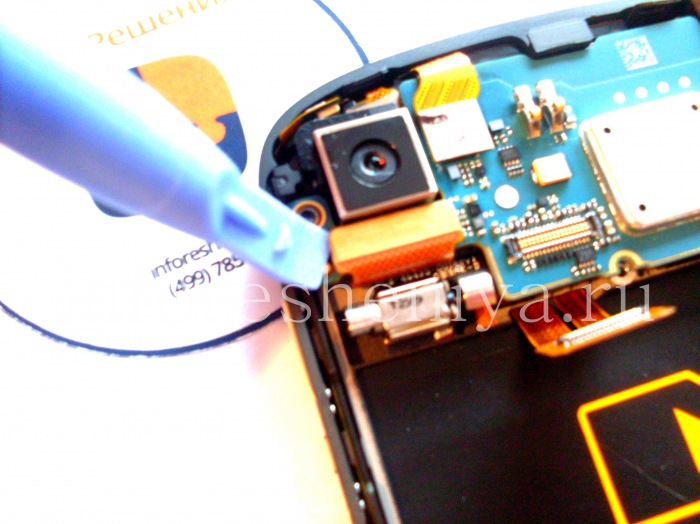
and camera connector.
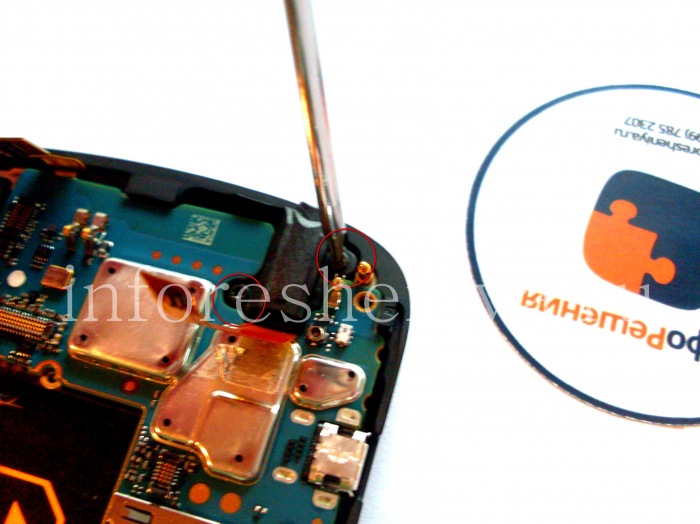
To remove the audio jack, unscrew the 2 screws T4.
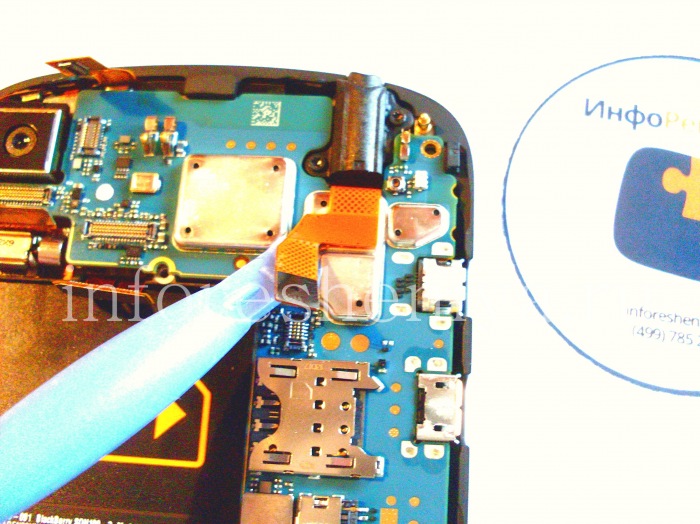
Unlock the audio jack connector.
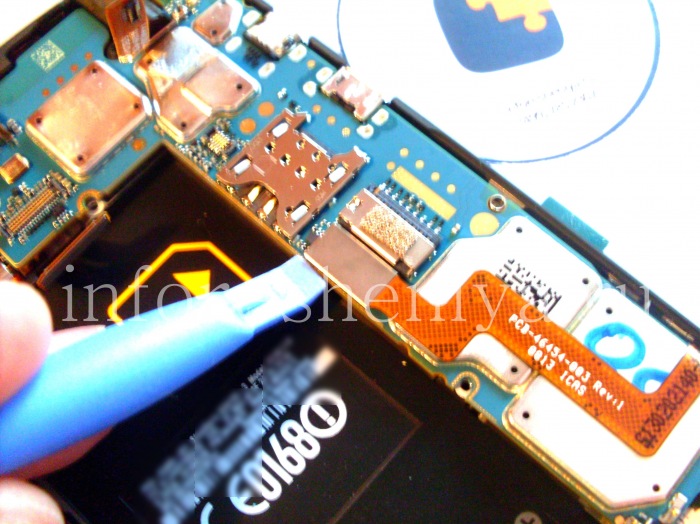
Then loosen the keyboard connector.

We take out the motherboard. To do this, gently lift the plastic tool, as shown in the figure.

Done further — rim assembly with a screen and keyboard.

Remove the information label.
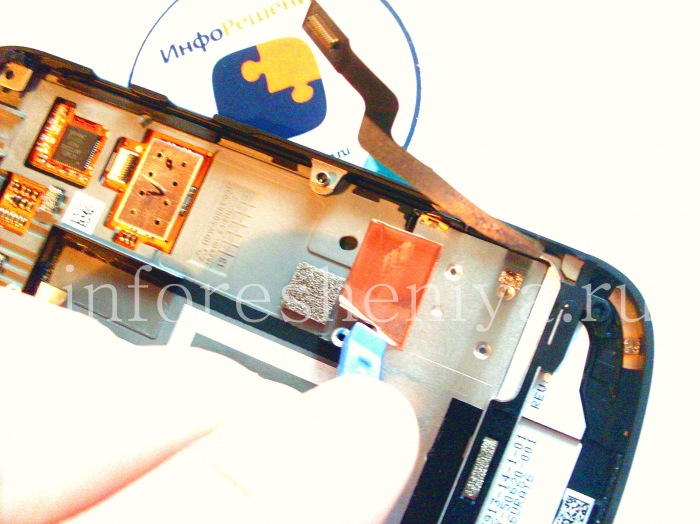
And a protective plate under which the screw securing the keyboard.
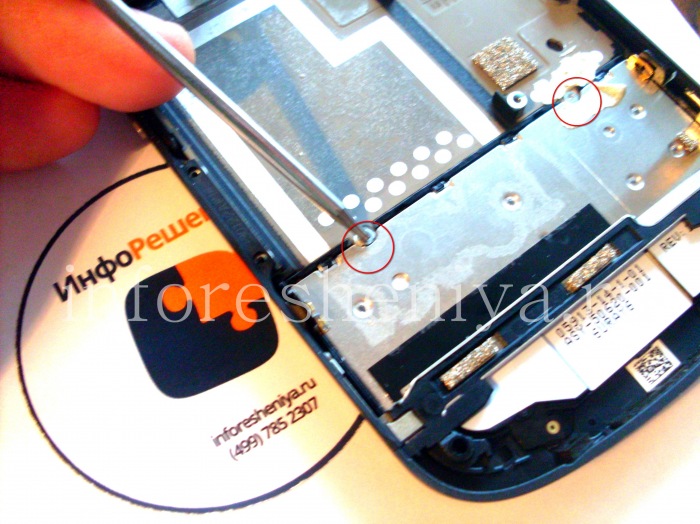
To remove the keyboard, remove the two screws ⊕ type.

Slightly bend the clips on the sides of the keyboard.
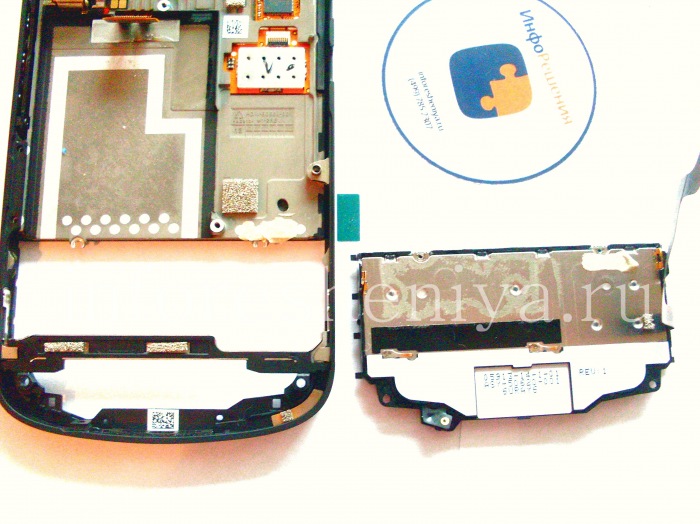
Now remove the keyboard is simple.
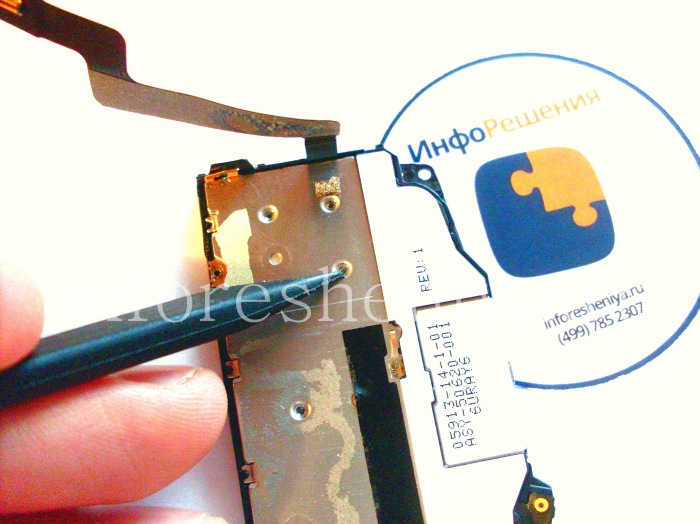
Keyboard BlackBerry Q10 — assembly of the chip to the substrate, and the keyboard itself. To detach the keyboard from the chip, it is necessary to break the attachment.
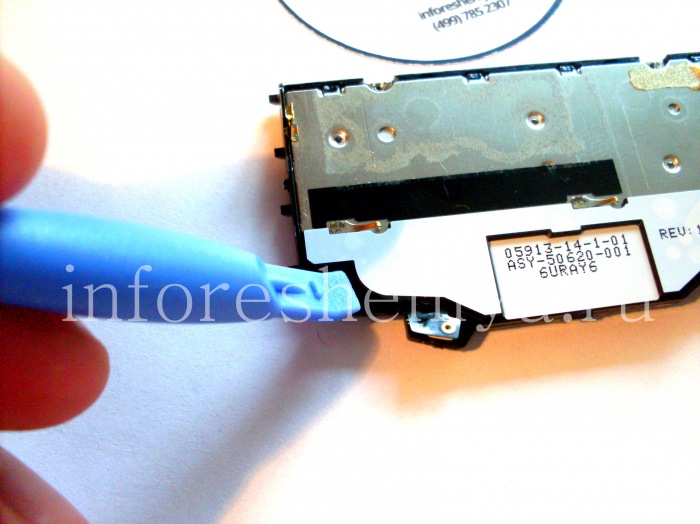
It will be easier if you begin to disassemble the keyboard Q10 bottom, near the microphone. So it will be less likely to damage the microphone ribbon cable.
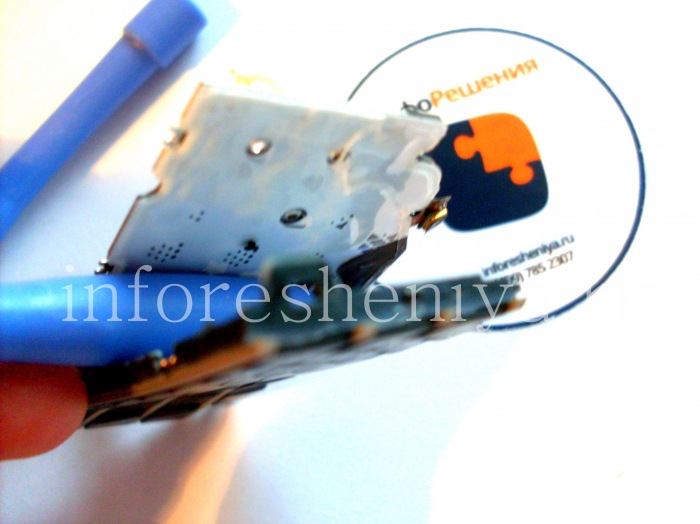
Separate from the keyboard chip.

Here's what happened. Now you can change the keypad on the new one.

To remove the screen from the rim, push it back.
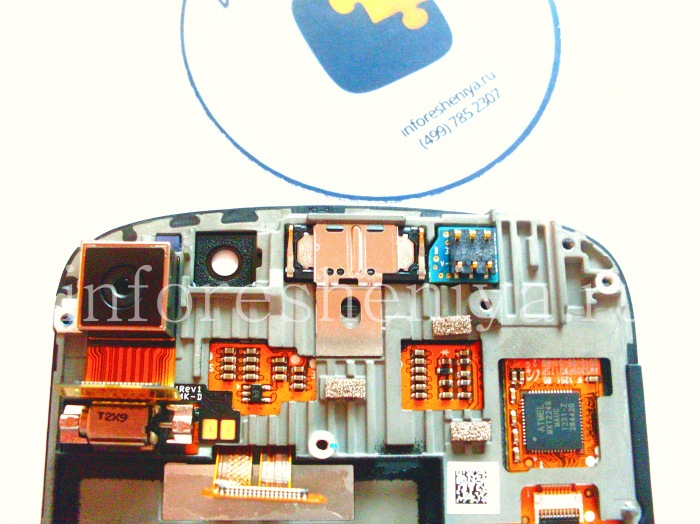
The screen located removed and replaced elements: main camera, voice speaker, IC sensors and vibration motor.
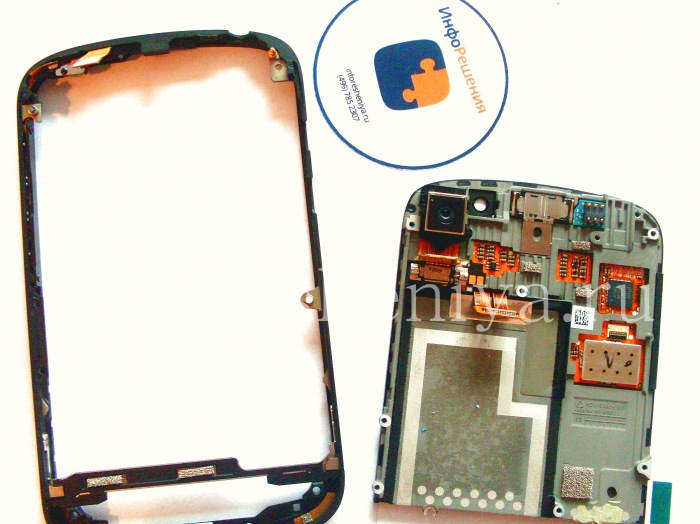
All! BlackBerry Q10 Dismantling completed.