BlackBerry Z30 disassembly instructions
Here is BlackBerry Z30 teardown — use this instructions if you want to replace some parts for repair.
Note! Only you are responsible for the process and result. Go to service center if you are not sure.
For taking BlackBerry Z30 apart, you will need these tools:
- T5 screwdriver
- Plastic pry tool
- Metal pry tool
- Dryer
BlackBerry Z30 disassembly instructions

And, let us start to disassemble this BlackBerry Z30 device.

Take off the battery door by hands. No tricks here :)

We'll see the middle cover under it, and 10 T5 screws holding it.

Take T5 screwdriver in your hands and begin to do the work.
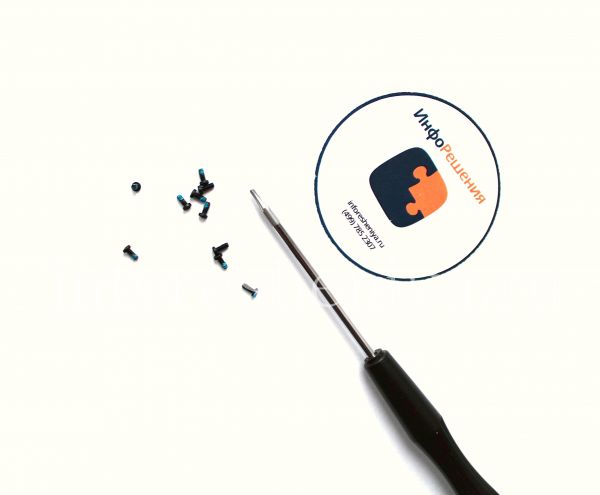
Here are the result.

Now pry off the screen assembly starting from top side. Do not pry the bottom, there are plastic holders you can break.

Continue prying..

Lift the top of the screen. Be careful, there is a connector attached to motherboard to the bottom right.

Here is the connector. Pry the top part of it, and detach it.
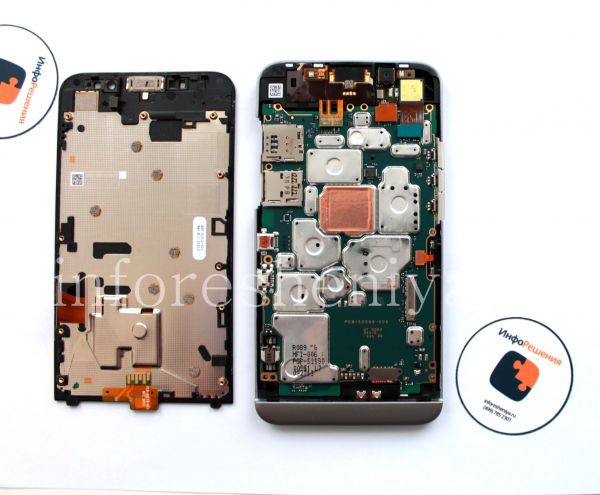
Now the screen and the other part of BlackBerry Z30 are separated.

You can take off the microphone PCB from the screen assembly.
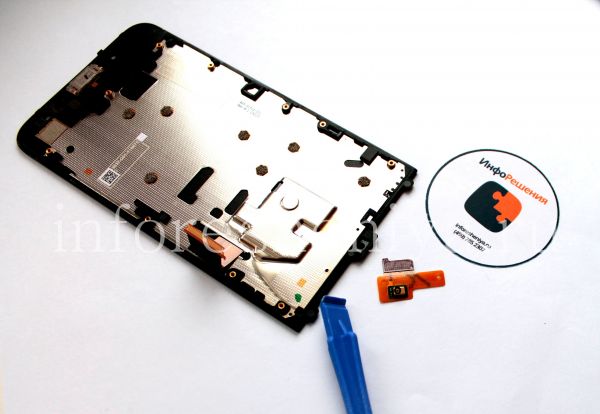
It was not a big deal.

You can pry the speakerphone also.

You see the battery connector detaching.
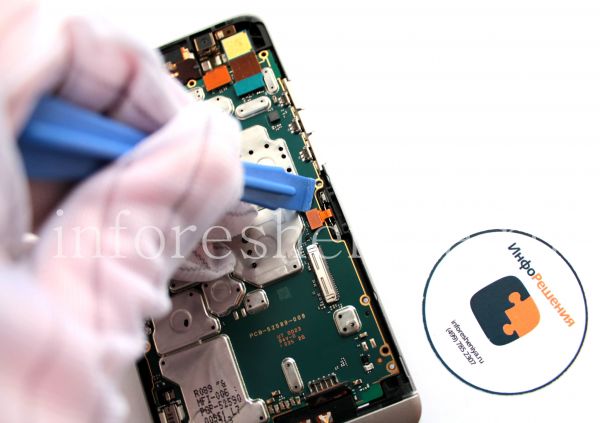
Next is microphones PCB. / Следующим шагом — микросхему с микрофонами.

Next — main camera connector. / Затем — коннектор основной камеры.
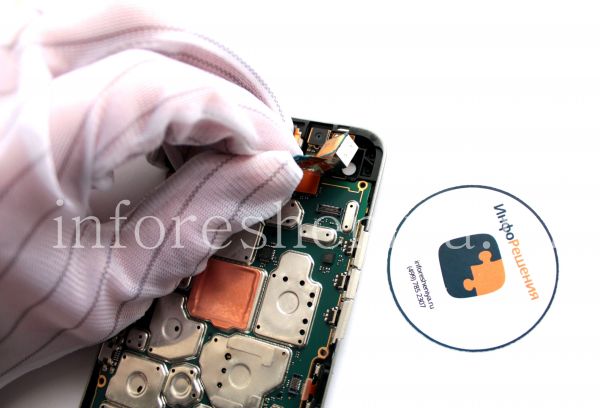
Take the main camera off.

Now pry the front camera connector.

And the audiojack/sensors PCB connector.

Remove the BlackBerry Z30's motherboard.

You'll see the battery under it.

Get off the side buttons. It is easy.

And the hardest part of BlackBerry Z30's teardown. You need to pry off the battery. It is glued to the middlepart.

Use only plastic tools to avoid damage. You can also warm the glue by hair dryer.

We did it!

If you need to proceed with the middle cover, take the metal tool and take off the top part.

With help of plastic pry tool also.
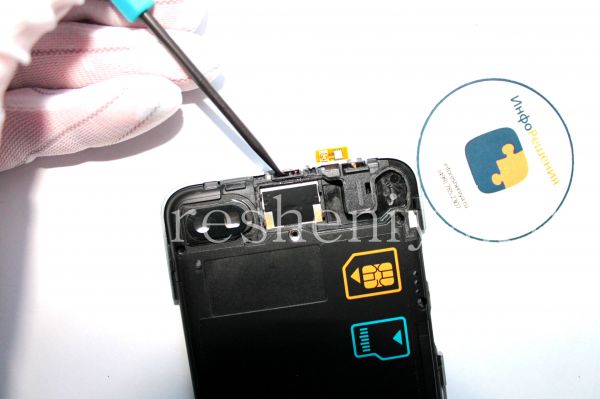
Now you should pry the top button. Do it gently.
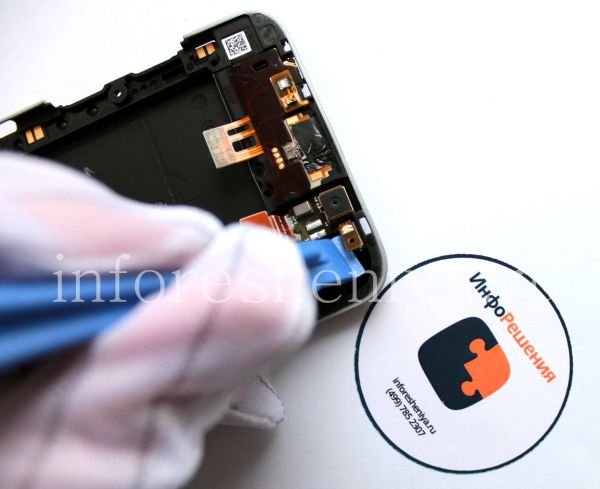
From the other side, first take the LED off.

And then the whole PCB.

Pry the audiojack/sensors PCB.

Lift the sensors part of it.
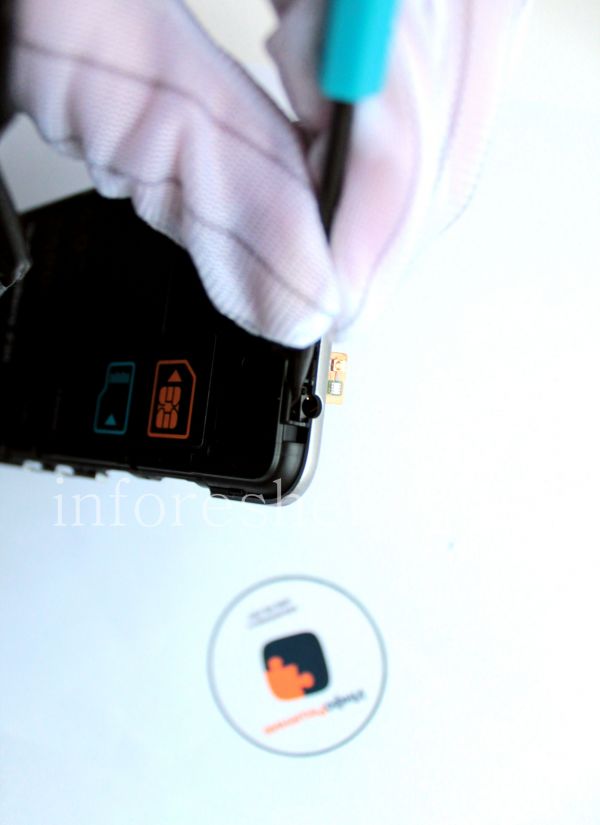
Now pull the audiojack this way.

We are finished with the top part of the middle cover.

To take off the microphones PCB, pry it gently.

Here are the PCB and its holder.

To take off the bottom part with the loudspeaker, you should destroy this plastic holder.

Pry this part after the job.

Use you tools.

You can take off the loudspeaker connector next. Just pull it.

Bottom part are free.

BlackBerry Z30 teardown is successfully finished. Good job!
If you need replacement parts to repair your BlackBerry Z30, go to InfoResheniya’s shop.



