Configuring the connection to the Internet, MMS and "native" browser
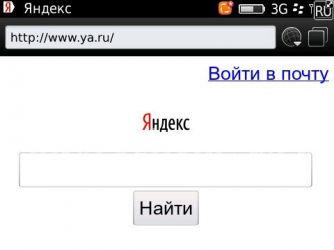
Configuring the connection to the Internet, MMS and "native" browser
Many BlackBerry users for one reason or another use smartphone without connecting services BlackBerry Internet Services (BIS). For these users, we offer customization services to connect to the Internet and the "native" browser BlackBerry.
* This service is only valid for users of OS devices 5, 6, 7. BlackBerry devices 10 for their work does not require a connection BIS, and the browser and the Internet work without special settings.
See also:
Setting "native" browser BlackBerry Browser
 Set up a standard browser BlackBerry Browser, even if you are not a user of the BlackBerry Internet Services (BIS), with any operator.
Set up a standard browser BlackBerry Browser, even if you are not a user of the BlackBerry Internet Services (BIS), with any operator.
- In contrast, and third-party browsers (like Opera Mini), the standard supported jump files and applications from the Internet. You can install applications Over The Air, OTA. For example, to install the messenger IMO, you need to type in your browser imo. im / blackberry
- Also, the BlackBerry browser works slightly faster hand, because it uses a special compression technology traffic
Setting up BlackBerry Internet
After setting up the Internet you will run third-party applications, for example, Google Maps, Yandex. Maps and others.
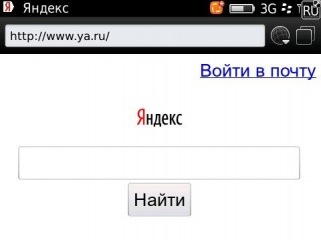
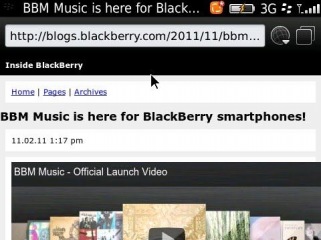
Setting up MMS messages on the BlackBerry
We will help you set up MMS messages on your BlackBerry, even if you have not activated the service BIS. Thus, MMS on the BlackBerry will work with the operator Megafon.



