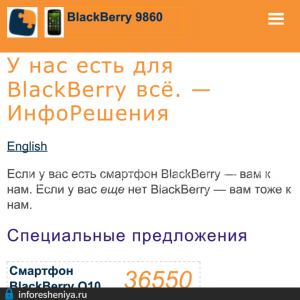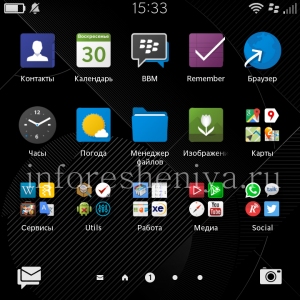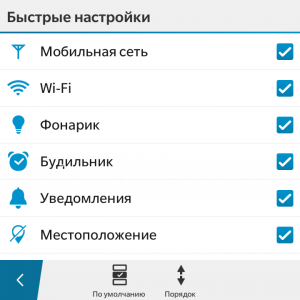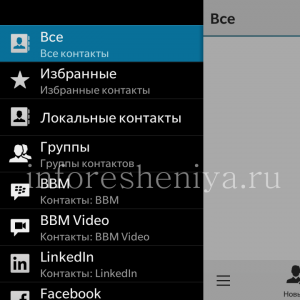Installation of Russian language
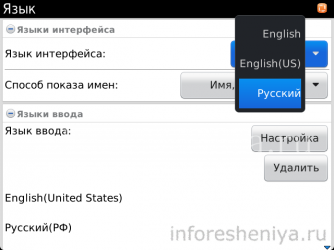
Installation of Russian language
Installation of Russian language in the BlackBerry, or Russification, provides display in Russian menus, contacts, calendar and other programs, as well as the ability to enter in Russian as in the Russian-speaking layout "QWERTY" and the phonetic set (transliteration).
This service includes only software Russification of the BlackBerry OS 5-7. If you need installation of Russian keyboard, refer to the appropriate service.
* On BlackBerry devices 10, in most cases, you can manually set the Russian language. To do this, go to Settings → Language and Input, and drop-down list, select the Russian Language.
See also:
Input possibilities for BlackBerry in Russian
Putting in Russian on the BlackBerry is possible both in the presence of Russian keyboard, and without it:
- Putting in Russian with Russian keyboard "QWERTY": you're typing as on a home computer. The ideal option that suits all users. On your BlackBerry must be installed Russian keyboard.
- Putting in Russian using the phonetic transliteration or set. For example, to type the word "Russian" you press the consonant letters of the English language "russkiy". This method is suitable if the Russian keyboard for your BlackBerry models is not available.
After Russification of your BlackBerry you will be able to type in Russian and the first and second method.
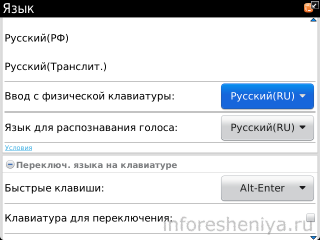
BlackBerry interface in Russian
After installing the Russian language interface all the native programs on the BlackBerry is in Russian, including menus, contacts and calendar.
Screenshots Russified the BlackBerry OS 5-7:
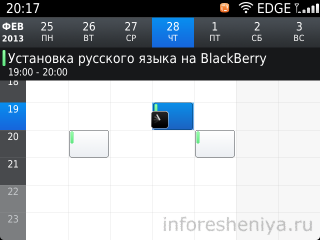
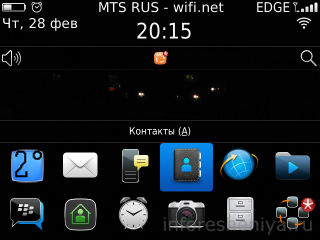
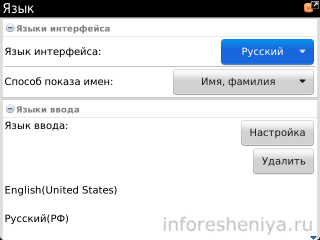
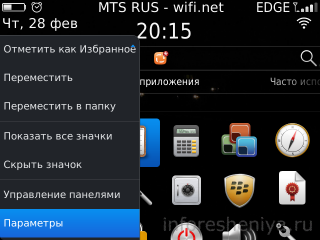
Screenshots Russified the BlackBerry OS 10: