Unlock Factory Reset Protection (FRP) on BlackBerry

Unlock Factory Reset Protection (FRP) on BlackBerry
We will restore full access to the smartphone, even if you have forgotten your Google login and password with the Factory Reset Protection (FRP) protection activated.
The service is available for all BlackBerry smartphones on Android OS, including Priv, DTEK50, DTEK60, and others.
See also:
- What kind of unlock do I need?
- Unlocking BlackBerry Anti-Theft & Protect (anti-theft protection) for BlackBerry 10
- Unlocking BlackBerry from the service provider with 0 attempts to enter the code
- Unlocking BlackBerry Messenger (BBM) and Wi-Fi on BlackBerry PCT
- Restoring the "dead" BlackBerry
Uninstalling Factory Reset Protection (FRP) and unlocking BlackBerry
If your smartphone is blocked by Factory Reset Protection (FRP) protection, we suggest you remove your forgotten Google account password and regain access to your device. After unlocking you can:
- Use device with new google account
- Use a smartphone without restrictions
What is Factory Reset Protection
Factory Reset Protection, or FRP — Google service to protect your Android device from theft. Since some BlackBerry devices also work on Android OS, FRP is also active on BlackBerry.
After cleaning the device (data reset, Factory Reset), the FRP service blocks the BlackBerry smartphone until the credentials (login and password) of the Google account that was used before the reset are entered. This is good when the smartphone was lost or stolen. — attacker can not work with the device, in fact, can not even turn it on.
However, FRP often harms the very owner of BlackBerry, because a Google account may be forgotten. In this case, the smartphone turns into a "brick", and you can not use it — you need to bypass the protection of the Factory Reset Protection.
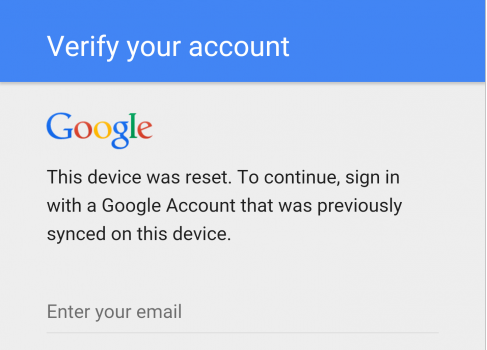
FRP is activated in the following cases:
- Cleaning the device in Settings → Backup & reset
- Reset to Recovery Mode
- Remote device wipe using Android Device Manager
- Clearing data after incorrectly entering the smartphone password (including a graphic password)
- Reinstalling the operating system (“firmware”, including using autoloader)
FRP protection is enabled on each BlackBerry device on Android, where a Google account is entered.
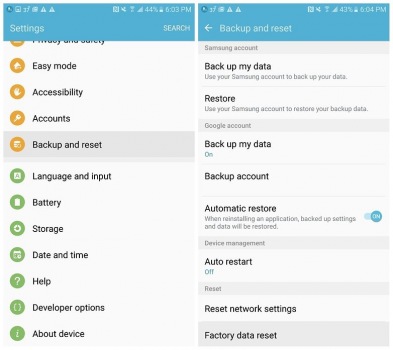
The FRP protection window on BlackBerry appears immediately after selecting a language and connecting to a Wi-Fi network.
How to remove Factory Reset Protection on BlackBerry
If you have forgotten the password for the Google account associated with your BlackBerry, but remember the login (email), then you can reset or reset the forgotten password. To do this, go to myaccount.google.com. Of course, you will need to confirm that it is you who own the account. After changing the password, it should take about 24 hours until you can enter it into BlackBerry during authorization.
However, if you don’t remember the name of your Google account, or cannot recover your password, you need to contact a specialized service center.
BlackBerry Factory Reset Protection can be unlocked in our InfResolutions-BlackBerry service center. FRP unlocking is available for BlackBerry smartphones on Android of all telecom operators, and regardless of the device’s country of origin:
- BlackBerry Priv
- BlackBerry Motion
- BlackBerry KEYone
- BlackBerry KEY2 LE
- BlackBerry KEY2
- BlackBerry Evolve X
- BlackBerry Evolve
- BlackBerry DTEK60
- BlackBerry DTEK50
- BlackBerry Aurora BBC100-1
Removing protection (unlocking) Factory Reset Protection "eternal" . This means that after unlocking BlackBerry FRP, you can enter a new Google account, flash your smartphone on any version of the OS, install any software.
Lead time — 1-2 days.
An example of use . You were presented with a BlackBerry Priv smartphone on Android OS 6.0.1 and you used it for a while. However, you didn’t know that someone else’s Google Account was already entered on it, and after updating the software, the device asks you to enter a username and password that you don’t know and cannot find out. — FRP BlackBerry unlock service solution!
An example of use . You have been using the BlackBerry DTEK50 smartphone for a long time, and do not remember your Google password, and there is no opportunity to recover it. Do not throw away your device — we will restore full access to it!
After removing FRP protection on BlackBerry, you can enter a new Google account into your smartphone and use the device without restrictions. However, we strongly recommend that you remember this time, and even better keep your credentials, so that the same situation does not happen again!



